Page 41
Configuring Current Status Application for iOS
Posted on November 1st, 2013 by Damien Jordan in Tech The Current Status application for iOS is designed for you to easily monitor the status of your targets via your iPhone, iPad or iPod.
The Current Status application for iOS is designed for you to easily monitor the status of your targets via your iPhone, iPad or iPod.
This application enables you to view the status of your targets, to suspend targets, to perform “Instant tests," to suspend/activate notifications and be alerted immediately upon a failure. The best thing is that it all comes packed in an intuitive interface.
Configuring Current Status Application for Android
Posted on October 29th, 2013 by Robert Close in Tech
If you have an Android smart phone or a tablet, you can install our WebSitePulse Current Status application and be alerted directly to your mobile device, free of charge. Keep in mind that your device has to be connected to the Internet in order for the application to work correctly.
DNS Server Monitoring
Posted on October 24th, 2013 by Robert Close in Monitoring, GuidesIf you want to make sure that your DNS servers are working normally and returning the correct data, you can use our DNS advanced level of server monitoring.
Here is a quick guide on how to configure your DNS targets in your account*.
VoIP DDoS Attacks
Posted on October 23rd, 2013 by Demetrius Turner in Tech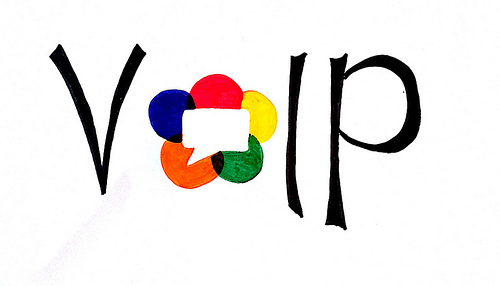
Most of us are familiar with hacker attacks that shut down sites through a distributed denial-of-service (DDoS) attack. But as a refresher, a DDoS is an attack performed through a multitude of systems (usually compromised personal computers) on a single target.
The Future Is Already Here – IPv6
Posted on October 18th, 2013 by Robert Close in Tech
Getting connected to the Web
Have you ever wondered how many different devices and servers are connected to the Internet every second? I was surprised to find out that now - in 2013 - almost 80 different products are connecting to the Internet every second. According to Cisco - this number will raise to 250 devices per second by 2020.

 Copyright 2000-2025, WebSitePulse. All rights reserved.
Copyright 2000-2025, WebSitePulse. All rights reserved.