
The very foundation of exchange between web & client-server protocol started with HTTP, where HTML form was the source of fetching resources - from documents to images. This extensible protocol was designed in the early '90s and has evolved over time. Cache or authentication is the main feature handled by HTTP which has never been compromised. Still, there are dangerous sites that are keen on corrupting the digital world. Thus, keeping security in mind Google Chrome browser has asked authentic website owners to mark their websites within HTTPS, stating them as secure. All those websites without an "S" were labeled as "Not Secure," alerting users not to visit them, as they might carry malicious information.
Should you shift from HTTP to HTTPS?
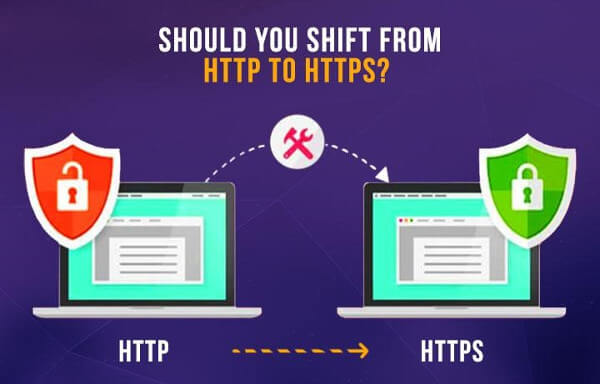
Google has always taken measures to keep the web secure for everyone by default and warning the users when any issue occurs thus, announcing an update from Chrome 67 to Chrome 68 two years back was a step taken towards the safety of the users. Google mentioned those websites without an HTTPS will be treated as vulnerable to cyber-attacks.
If you continue to operate your website using an “HTTP,” you will restrain any potential visitors from visiting your site. Users will be warned by the browser about the insecurity of your website, which will force them to visit other websites for products and services. Certainly, it will affect your business.
Google crawlers are meant to keep track of all the websites, so when a user performs a search in the search engine, they must get results from an authentic site.
When the crawler crawls websites and finds it malicious or harmful, a warning flag as “not secure” appears on the URL of the website. You would not want your website to be marked as malicious or not been indexed by Google to be shown in the search results and lose traffic.
Shifting from HTTP to HTTPS will secure your connections with an encrypted code so that nobody can look back and forth of the ongoing information and your site will be completely private. Moreover, this shift has given brilliant results as more and more users are turning from HTTP to HTTPS.
Currently, 83 of the top 100 sites on the web use HTTPS by default earlier it was 37.
How Important is it to have an HTTPS (SSL certificate)?

Google has made an announcement stating that an SSL certificate is mandatory to keep your website secure. Later, Google went for a test to check the number of companies undergoing this policy, and when they found a positive response from the most, Google made another announcement.
Websites that implemented HTTPS will be given privilege and ranked above those with an HTTP.
Another sector which had an impact by the HTTPS policy was the payment and health insurance sector. Payment Card Industry Data Security Standard (PCI DSS) and the Health Insurance Portability and Accountability (HIPAA) require websites that operate with sensitive data, like payment transactions, to have an SSL certificate.
Getting an SSL certificate for your website will secure your website's valuable information and communication. Moreover, it will help you
Since you have already shifted from an HTTP to HTTPS, you may be wondering if your website is wholly secured?
No. Not yet. There are other ways that hackers could invade in and corrupt your website.
Which areas can be infected by malware?

Cyber-criminals are still out there waiting to hack your entire work, resources, and followers.
So, if you think less popular website are less likely to become a target, then you must clear your perception that if a website is small doesn't mean that it cannot be hacked.
Statistics says that around 99% of the hacked website include small business websites, blogs, and non-profit sites.
So, who can get attacked?
The websites which are not managed and updated in time and are less active have a higher risk of getting infected.
There are many ways cyber-criminals can enter your website. They could try to infiltrate from the backdoor files to retrieve sensitive data like credit card info, email address, and much more.
Moreover, they inject malicious code to deface your website to steal traffic and resources.
Statistics say:
- Cybercriminals hack 21% of websites to use content and backlinks to boost their SEO ranking.
- Cybercriminals hack 21% of websites for traffic to profit.
- Cybercriminals hack only 6% of websites for bandwidth or other resources to aid in automated attacks.
So, what measure should you take to keep your website secure from cybercriminals?
How to secure a website from malware?

Technology changes the way people interact with their surroundings. Brilliant people have invented new things to make our lives easy and safe. But with the rise of technology, people like cybercriminals who misuse technology for disruption increase.
As it is said - prevention is better than cure, it is always wise to stay alert & active and to keep track of such disruption that can cause harm to your website.
- It is always recommended to scan your website for vulnerabilities and remove them promptly.
- Free, safe, and easiest browsing technology for malware removal is Google's Safe Browsing tool. It's a service that can detect any issue within your site located across the web and notify of the potential harm it can cause. Similar to it is the Google Seach Console - it shows the badware status of your site and the suspicious pages.
- Another method is through monitoring the website's code. Cybercriminals hunt for weak points in the code to exploit your site through it. Thus, an automated patch management software can reduce the risk of such vulnerabilities, when identified, scanned, and fixed them right away, keeping your site updated.
- One of the best ways to protect your site from the malicious traffic and bad bots is integrating a Web Application Firewall (WAF) to your site. This software can differentiate between bot traffic and human traffic. It also restricts hackers from entering your website to deface it, upload content, or make any other changes.
A necessary reminder
- Always keep a backup ready, in case of any uncertainties your website content dissipates, having a back-up can save your day.
- Your website built on CMS must have plugins integrated into it. CMSs provide updates to fix bugs. Keep your website bug free by updating your website & plugins regularly.
- Remove all the unnecessary or unused plugins from your website, keep only the needed ones to lower the risk of breaching in.
Note that browsing HTTP pages means you do not have any privacy while browsing. There will always be a risk of local attackers, users on other computers of the same network- to be able to monitor, view the pages you are browsing as well as the information you are sending or receiving. Thus, the only way to solve this issue is by obtaining an SSL certificate. Enabling HTTPS on the site will further secure the connection of the website with other websites for sensitive data transactions and will give you some beneficiary perks from Google.


 Copyright 2000-2026, WebSitePulse. All rights reserved.
Copyright 2000-2026, WebSitePulse. All rights reserved.