
Uptime monitoring checks whether a website, server, or online service is available. It runs automated tests at set intervals, verifying responses and sending alerts if a failure occurs. Businesses rely on uptime monitoring to detect issues early, prevent revenue loss, and maintain customer trust. A website outage can harm reputation, impact SEO rankings, and disrupt operations.
Any business with an online presence benefits from uptime monitoring. E-commerce stores lose sales when sites crash, SaaS companies must ensure reliable service and financial platforms require uninterrupted transactions. Healthcare, media, and other industries also depend on continuous availability. By tracking uptime and alerting teams to issues, monitoring helps businesses fix problems before users are affected.
Table of Contents:
Understanding Uptime Monitoring
How Uptime Monitoring Works
Why Uptime Monitoring Is Important
Uptime Monitoring vs. Availability Monitoring
Uptime Requirements for Compliance
Conclusion
Understanding Uptime Monitoring

What Is Uptime in IT & Web Hosting?
Uptime is the percentage of time a system remains operational within a specific period. In IT and web hosting, it measures how long a server, website, or application functions without failure. High uptime ensures users can access services without interruption. Hosting providers and businesses aim for maximum uptime to prevent disruptions and maintain performance.
Difference Between Uptime & Website Availability
Uptime tracks whether a system is running, while availability measures if users can access it without issues. A server can be online, but users may still face outages if network congestion, server overload, or DNS failures occur. Availability considers actual user experience, while uptime is a technical measure of system status. Both are important for service reliability.
How Uptime Percentage Is Calculated (99.9%, 99.99%, 100%)
Uptime percentage is calculated as:
Uptime Percentage =
For a whole year:
- 99.9% uptime allows up to 8.76 hours of downtime.
- 99.99% uptime limits downtime to 52.56 minutes.
- 99.999% uptime (five nines) restricts downtime to 5.26 minutes.
- 100% uptime means zero downtime, but it is nearly impossible due to maintenance and unforeseen failures.
Importance of Uptime Monitoring for Business Continuity
Businesses depend on uptime monitoring to prevent losses caused by downtime. An e-commerce site experiencing outages can lose sales and customers. SaaS providers risk user churn if services become unreliable. Search engines lower rankings for frequently unavailable websites. Uptime monitoring allows companies to detect, diagnose, and resolve issues before they impact users, ensuring stable performance and protecting revenue.
How Uptime Monitoring Works
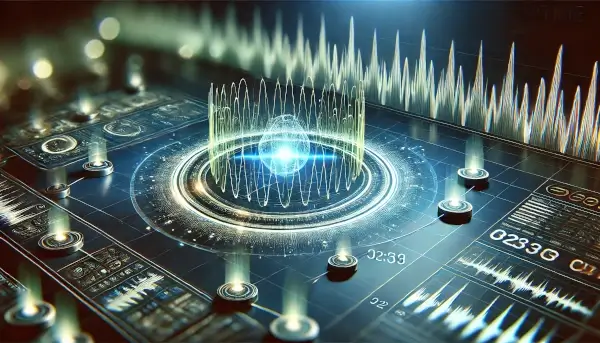
Types of Uptime Monitoring Methods
Ping Monitoring (Checking Server Response Time)
Ping monitoring sends a small data packet to a server and measures the time it takes to respond. If the server does not reply within a set timeframe, it may be down or experiencing high latency.
HTTP(S) Monitoring (Website Request & Status Codes)
HTTP(S) monitoring checks if a website responds correctly by sending HTTP requests. It verifies status codes like 200 (OK) for normal operation or 500 (Server Error) for issues. This method ensures web pages are accessible.
TCP Port Monitoring (Checking Specific Service Ports)
TCP port monitoring verifies whether essential services, such as email (SMTP, IMAP) or databases (MySQL, PostgreSQL), are available. It connects to specific ports to confirm they accept requests.
DNS Monitoring (Tracking Domain Resolution Issues)
DNS monitoring ensures domain names resolve to the correct IP addresses. It detects DNS misconfigurations, slow resolution times, or outages that can make a website inaccessible.
Synthetic Monitoring (Simulating User Interactions)
Synthetic monitoring runs simulated user actions, such as logging in, adding items to a cart, or submitting forms. This method identifies problems in complex workflows that basic uptime checks might miss.
Real-Time Monitoring vs. Scheduled Monitoring
Real-time monitoring checks system status continuously and detects failures instantly. It provides immediate alerts when a website or service becomes unavailable.
Scheduled monitoring runs tests at predefined intervals, such as every 1, 5, or 10 minutes. This method reduces server load but may delay issue detection compared to real-time monitoring.
How Monitoring Alerts Work
When an outage occurs, uptime monitoring tools send alerts through different channels:
- Email Alerts – Notify IT teams about issues with server logs for troubleshooting.
- SMS Alerts – Provide immediate notifications for urgent problems.
- Voice Calls – The voice call contacts will receive an alert by a phone call
- Instant messenger – Instant messenger contacts may receive alerts in the form of an instant message using their favorite messaging software.
- Pager – The Numeric Pagers receive alerts in numeric codes, each representing a specific error.
- SNMP trap – An SNMP trap is sent to the configured server.
- URL notifications – The URL contacts will open a specific page in case of an alert event.
- Slack & Other Integrations – Send real-time alerts to team collaboration tools for faster response.
Monitoring alerts help businesses react quickly, minimizing downtime and preventing service disruptions.
Why Uptime Monitoring Is Important

Revenue Loss Due to Downtime
Every minute a website is down can result in lost sales, especially for e-commerce, SaaS, and financial services. If an online store generates $10,000 per hour, a half-hour outage can lead to a direct revenue loss of $5,000. For high-traffic businesses, losses can be much greater.
SEO and Marketing Impact of Downtime
Search engines penalize websites with frequent downtime. Googlebot may fail to crawl an unavailable site, causing ranking drops. If downtime is prolonged, Google may remove pages from search results, reducing organic traffic.
Marketing campaigns drive website traffic through paid ads, social media, and email promotions. If a site goes down during a campaign, visitors see error messages instead of landing pages, leading to wasted ad spend and lost conversions.
User Experience & Customer Trust Issues
Users expect websites to work without interruptions. Frequent downtime frustrates customers, increasing bounce rates and lowering conversions. If a business becomes unreliable, users may switch to competitors.
Hidden Costs of Downtime
Downtime affects more than direct revenue loss. Employee productivity drops as IT teams focus on troubleshooting instead of regular tasks. Sales teams miss opportunities, and customer support gets overwhelmed with complaints.
After an outage, customer service teams face a surge in inquiries from frustrated users, increasing workload and operational costs.
Reputation damage spreads quickly on social media and review sites, reducing customer trust and long-term brand value. Uptime monitoring minimizes these risks by ensuring fast issue detection and response.
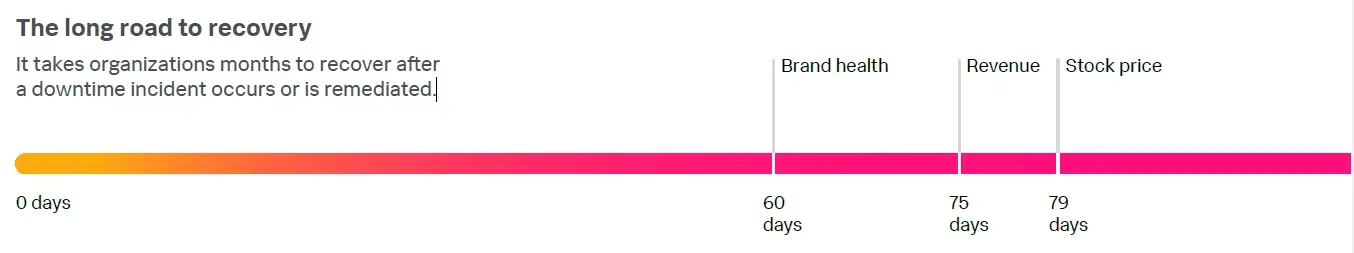
Uptime Monitoring vs. Availability Monitoring
Uptime monitoring tracks whether a website or server is online and responding. It measures response times and checks system status using ping tests and HTTP requests. However, a website can be technically "up" but still unusable due to slow loading times, broken features, or partial outages. Availability monitoring goes further by measuring whether users can access and interact with a website or service as expected.
How Availability Monitoring Complements Uptime Tracking
Uptime monitoring ensures a website or server is running, but availability monitoring checks the entire user experience. A service might be up but too slow to use effectively, leading to poor customer satisfaction. Availability monitoring uses synthetic tests and real-user monitoring to detect these issues, helping businesses optimize both performance and reliability. Using both uptime and availability monitoring provides a complete view of system health.
Comparison Table
| Factor | Uptime Monitoring | Availability Monitoring |
| Purpose | Detects whether a server or website is running | Checks if users can access services properly |
| Approach | Measures response time & server status | Measures user experience & service reliability |
| Tools Used | Ping tests, HTTP checks | Synthetic monitoring, real-user monitoring |
Both monitoring types are essential. Uptime monitoring prevents complete failures, while availability monitoring ensures users can fully access services.
Uptime Requirements for Compliance

Certain industries require strict uptime standards to meet legal and contractual obligations. Regulations like HIPAA, GDPR, and SLAs outline uptime expectations to protect users, ensure data security, and maintain service reliability. Businesses must monitor uptime to comply with these standards and avoid penalties.
HIPAA & Uptime Monitoring for Healthcare
Healthcare services must ensure continuous access to patient data and critical applications. The Health Insurance Portability and Accountability Act (HIPAA) requires healthcare providers and IT vendors to maintain system availability, especially for electronic health records (EHRs) and telemedicine platforms. Uptime monitoring helps detect and resolve downtime that could disrupt patient care.
GDPR Considerations for Website Monitoring
The General Data Protection Regulation (GDPR) requires businesses handling EU user data to protect information and ensure service availability. If a website goes down, users may lose access to data, leading to compliance risks. Uptime monitoring helps businesses meet GDPR's data accessibility and security requirements.
SLA (Service Level Agreement) Uptime Guarantees
A Service Level Agreement (SLA) defines the uptime percentage a provider guarantees to customers. Common uptime commitments include 99.9% and 99.99%. If uptime drops below the agreed level, businesses may owe customers refunds or credits. Uptime monitoring ensures SLA compliance and helps providers meet contractual obligations.
Maintaining high uptime is essential for regulatory compliance, customer trust, and business continuity. Monitoring tools help organizations detect, prevent, and respond to downtime to meet legal and contractual standards.
Conclusion
Uptime monitoring detects outages, prevents revenue loss, and ensures service reliability. Businesses rely on it to track uptime percentages, meet compliance standards, and maintain customer trust. Downtime affects sales, SEO rankings, and brand reputation, making monitoring essential for industries like e-commerce, SaaS, finance, and healthcare.
Using an uptime monitoring service, businesses can set up real-time tracking, alerts, and detailed reports to minimize disruptions. Configuring proper notifications and analyzing reports helps prevent recurring issues.


 Copyright 2000-2025, WebSitePulse. All rights reserved.
Copyright 2000-2025, WebSitePulse. All rights reserved.