
While many statistics are floating around the web, let's consider slow page speeds from a more personal viewpoint. How many times have you waited for a web page to load, then felt frustration, anger, or even desperation as it crawled?
In addition, the experience may have even given you a negative impression of the website, possibly to the extent you never want to load it again. With over 1.8 billion websites in existence, slow websites are very likely to lose precious visitor traffic as the bounce rate increases by 32% if a website takes more than 3 seconds to load.
How Fast (or Slow) is Your Website?
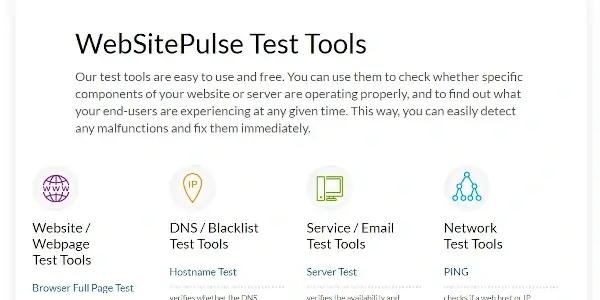
Before you jump to conclusions and dig through massive lists of solutions, you need to know exactly how your website is performing. Using a decent website performance testing tool can give you a more tangible number to start with.
Once you have this benchmark, it becomes easier to observe improvements (or the lack of) as you make adjustments to fine-tune website performance. Remember, benchmark with a test, make a single improvement, then test again to observe results.
With that in mind, let's look at some possible causes for slow page speeds.
Top Causes of Slow Page Speed
Anyone running a website will know there are many moving parts in the mix. The more components are thrown together, the higher the chance that something will go wrong or simply work more slowly than it should.
Even if some of these factors aren't badly affecting you right now, that might change as your site grows.
1. Slow Web Hosting Server
Many web hosting service providers promise the sky and the moon to potential customers. Yet even if the details they showcase are relevant and look great, it doesn't always reflect the quality of a web host.
For those who have images of server racks and massive data centers in their mind, this isn't always the case. I've seen web host companies that have run home PC-like boxes out of small storage rooms before.
Poor quality hardware or even slipshod network configurations can severely impact server response times and performance. Before signing up for a hosting plan, see if the servers offer acceptable and consistent long-term performance.
Some websites track server response time and reliability for several hosts - you can refer to them to get a rough idea. If the hosting company you're interested in isn't on their lists, you likely shouldn't be considering them.
2. Lack of Hosting Resources
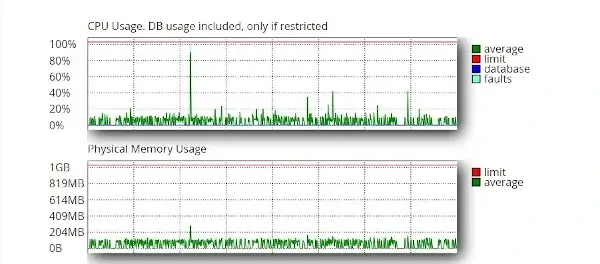
Keep an eye on resource usage to ensure that it isn't affecting your page load speed.
The amount of server resources available on each hosting plan varies between service providers. Processor time and memory (RAM) play a huge role in website speed and performance. It affects how quickly your web pages load and the number of concurrent visitors you can handle.
No matter what type of hosting plan you're on, the web hosting control panel (such as cPanel) will likely have an option to let you check your resource consumption. Keep an eye on the metrics here to ensure that you aren't hitting the limits afforded by your plan.
When logging in to your web hosting control panel, always remember to keep your credentials secure. Never keep default passwords or use ones that are overly simple to crack.
3. Image Formats Impact Speed Significantly
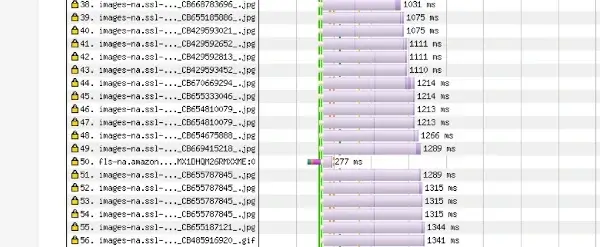
The JPG images used on this site add more than one second to the page load time.
Multimedia content is important today as it adds considerably to the user experience (UX). However, this type of content is often bulky and can increase page load time considerably. While image optimization can help you resolve this, it also helps to note the file formats you're using.
For example, image sizes can vary widely between formats. JPG is currently the norm since they are much smaller in size than PNG images. However, newer image formats such as WebP have emerged, offering even better image compression ratios.
Choose the image format you use wisely, and you may save lots of time on page loads.
4. Excessive Page Sizes Weigh Down Web Pages and Site Speed
Although images play a big role in page loading speed, they aren't the only culprit. You can construct web pages in many different ways. If you try to build too large a page or ignore the number of elements involved, you could be causing a speed disaster.
Every page element takes time to load, find text boxes and images to frames, and more. Not only does this increase your page loading time, but building excessively long pages can be distracting to your visitors.
Plan and build your pages strategically, paying attention to what elements you place and how many of them you're loading on a single page.
5. High Latency is a Killer

CDNs serve web pages from caches stored across their large network of servers.
No matter how good the performance of your web hosting server, the fact is that it can only be in one location. This raises latency - the time needed for data to traverse physical distances between server and visitor.
Unless you're serving local or regional traffic only, high latency for many international visitors can add considerably to your page load times.
Let's take the example of a web hosting server in North America. While latency will be low for most visitors on the same continent, it increases for those trying to load pages from Europe or Asia.
Due to latency, to mitigate slow page loads, use a Content Delivery Network (CDN) like Cloudflare. CDNs help cache your web pages on servers across their worldwide networks. Visitors requesting a page from your site will first be served data from the CDN server closest to their location.
Although CDNs only cache static data, even dynamic websites such as those powered by WordPress can benefit from using them.
6. Poor Code Optimization
Just as there are good doctors and lesser ones, the same theory applies to web developers. Poorly optimized website code (especially scripts) can slow down your site. Code is used to do many tasks today, and it's possible these can be complex.
Take, for instance, a script snippet that sends a request to a database. While this may seem simple, it adds considerable overhead to the page loading speed. If the web page is coded such that the script is being needlessly called multiple times, you're simply wasting resources and bogging the site down.
This problem can be a little more difficult to optimize since not all of us may be intimately familiar with code. If things get serious enough, you may need to consider outsourcing code optimization to a reputable developer.
7. Plugin or Extension Problems
Web applications such as WordPress, Joomla, and Drupal are trendy today. They're easy to use, powerful, and functionality can easily be expanded through plugins, modules, or extensions. Yet sometimes, this convenience comes at a price.
Different developers build most extensions and the like. Not all are equally efficient, and some may even have compatibility problems with others. The lack of standardization in code can easily lead to multiple issues that slow down your page load times.
Ideally, try to avoid extensions or plugins that;
- Aren't available on the official repository
- Haven't been updated for a while
- Don't have adequate support channels
Where possible, try to avoid over-use of these modules. The more modules you add on, the higher the number of resources you will need to have and the bigger the chance that something will clash.
8. Server Misconfigurations
This last point is here mainly for the folks on Virtual Private Server (VPS plans). I've seen a fair number of new VPS users who are perplexed by slow page speeds despite upgrading to these powerful hosting plans.
The good (and bad) news is that it may not be the fault of your host or even the plan itself. VPS plans, especially unmanaged ones, can be notoriously difficult to handle. Inexperience can easily result in misconfigurations of your web server, security modules, databases, or other server elements.
If you aren't sure of what you are doing, consult your web hosting service provider to see if they can offer some assistance. Ideally, start with a managed VPS plan and learn as you go before switching to an unmanaged option later on if you wish.
Final Thoughts
Knowing what's causing your page loads to slow down and rectifying them is only part of the equation. Since websites often grow in both scope and visitor volume, you need to constantly monitor your website performance to stay on top of the game.
Ideally, use a system monitoring tool to know the instant something doesn't work as it should. The rest, well, that comes with experience.


 Copyright 2000-2025, WebSitePulse. All rights reserved.
Copyright 2000-2025, WebSitePulse. All rights reserved.