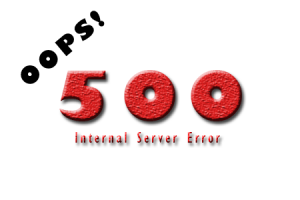 When a web server receives a request, it returns an HTTP (Hypertext Transfer Protocol) status code in response to the request. An HTTP request may fail as a result of a network error or when the web server experiences problems executing a request. Consequently, the server returns a corresponding HTTP status code to describe the condition of the request. The status codes help in identifying the cause of the problem when a web resource fails to load properly.
When a web server receives a request, it returns an HTTP (Hypertext Transfer Protocol) status code in response to the request. An HTTP request may fail as a result of a network error or when the web server experiences problems executing a request. Consequently, the server returns a corresponding HTTP status code to describe the condition of the request. The status codes help in identifying the cause of the problem when a web resource fails to load properly.
The 5xx codes are Server Error codes indicating that an error has occurred while processing the client’s request.
5xx - Server Error codes
A status code beginning with the number "5" shows that the server is on error or is not capable to perform the request. The response will usually contain a brief explanation of the error situation and will also indicate whether the error is temporary or permanent in nature.
Server Error codes include:
500 Internal Server Error – is a generic error message indicating that the server experienced an internal condition which prevented it from executing the request.
501 Not Implemented – shows that the server does not recognize the functionality required to fulfill the request.
502 Bad Gateway – indicates that the server was acting as a gateway or proxy and it received an invalid response from the upstream server it accessed while attempting to execute the request.
503 Service Unavailable – is a temporary state indicating that the server is currently unavailable to handle the request due to overloading or it is undergoing maintenance procedures. It must be however noted that some servers do not employ this code when overloaded but simply refuse to accept the connection.
504 Gateway Timeout – shows that the server was acting as a gateway or proxy and did not receive a response on time from the upstream server that it needed to access so as to complete the request.
505 HTTP Version Not Supported – indicates that the web server does not support the HTTP protocol version employed in the request. The response normally contains why that protocol version is not supported by the server and also what other protocols may be supported.
506 Variant Also Negotiates – indicates that a circular reference results from transparent content negotiation.
507 Insufficient Storage – shows that the server is unable to store the representation needed to complete the request.
508 Loop Detected – indicates that the server detected an infinite loop while processing the desired request.
509 Bandwidth Limit Exceeded – shows that the available bandwidth has been reached and exceeded.
510 Not Extended – indicates that further extensions to the request are required for the server to be able to execute it.
511 Network Authentication Required – shows that the client needs authentication to access the network. It is used by intercepting proxies to control access to networks such as Wi-Fi hotspots.
How to verify status codes
For proper search engine optimization, the use of the right type of URL redirect is very vital. This makes the use of an HTTP header checker very important. You can use the services of websites such as WebSitePulse to verify the HTTP status codes for a particular page.
This service verifies if a given URL is returning the correct status code in the server-header. It allows you to discover the HTTP server status code for a webpage by returning the status of the requested page in addition to any redirect hops to other pages. This will help you find out if your webpage is being redirected correctly.
You will just need to paste or type the URL of your desired webpage in the box provided and then you click the “Check” button to find out the status of the webpage. It should be noted that the result may contain more than one response status code in case the original URL is redirected to another URL.
HTTP status codes should not be confused with system error codes or device manager error codes. Some system error codes may share identification numbers with HTTP status codes but are completely different errors with totally different associated meanings and messages.


 Copyright 2000-2025, WebSitePulse. All rights reserved.
Copyright 2000-2025, WebSitePulse. All rights reserved.