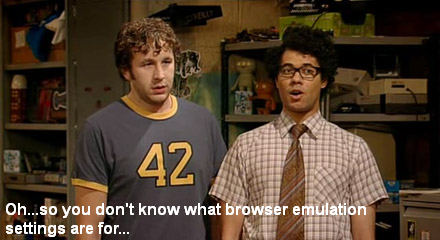
If you are using our performance or full-page level of monitoring*, you might not know what all browser emulation settings do. Here's what they are all about:
1. The user-agent identification string is sent with every request we make to a server in the user agent header field.
GET / HTTP/1.1
Host: websitepulse.com
User-Agent: Mozilla/5.0 (Windows NT 6.1; WOW64; rv:23.0) Gecko/20100101 Firefox/23.0
Some web servers might actually return different content based on the user agent string. Although this method is still popular at some companies, it is considered a poor practice.
NB! If your website is designed to work only with a specific browser, you should choose the appropriate browser from the drop down menu or the monitoring might not work correctly.
This feature is also useful if you want to filter out all the requests from our monitoring network from your server logs and statistics. You can also create your own user-agent string by entering it in the text field below the drop down menu.
2. You should use the custom header field only if your server requires getting some additional headers in order for web applications to work correctly. If your server requires a from header, for example, you can enter from: testuser@example.com. If you don't want our agent to send a specific header, you should enter the header with an empty value. If you enter only expect:, this will tell our monitoring agents not to send the expect header when connecting to your servers.
3. If you want us to use specific cookies when we make the requests to your applications, you should enter them in the cookie field. You can enter multiple cookies as well:
cookie1=example value; cookie2=example value2
4. If you are using the HTTP referer header for data collection or promotional purposes, you enter the desired referer link in the specific field. In case you follow a link on a web page, this header can show your application server on which page you actually clicked the link. The most common use of HTTP referer headers is for marketing purposes and data collection so you can have a more accurate statistics from where you get your website’s hits.
5. If your server supports server-side HTTP compression, you should enable this option. Basically most servers nowadays support compression and they deliver the requested data in a compressed format. This is done mainly for two reasons:
- When you send the data in a compressed format, the actual size is smaller and you generate less traffic.
- Since the size is smaller, the data arrives faster and your website will show lower response times.
6. By default, we will not send an Accept-Language header in our requests to your server. Some websites support different languages and use the Accept-Language header to identify which content they need to provide. You can choose some of the most popular languages from the drop down menu or you can choose Any if you do not find the correct language header. Although most websites will work without this header, there are still some applications that will not work correctly if it is not provided.
7. If you want to monitor a website that does not return a 200 OK HTTP status and make sure that your server returns a 403 Forbidden status, you should choose the expected status from the drop down menu. The most common 4xx and 5xx statuses are present there.
8. If there is a META refresh tag in the HTML source code of a page:
<head>
<meta http-equiv="refresh" content="30">
</head>
It will make your browser load the new web page after a specified number of seconds, once the original website has been opened. If you enable this option our monitoring agents will look for similar tags and will try to extract and open the new URL without taking into account the time parameter. Keep in mind that we will only follow the first redirect and if the website has more than one META refresh tags the others will be ignored.
9. Currently the JavaScript redirects are widely used to redirect visitors to different webpages. If your applications use such redirects you should enable this option. Our monitoring agents will try to identify the first valid URL used by the location .href and location.replace() JavaScript functions and follow the redirect. We will only follow one redirect.
*If you do not have an account with us yet, sign up for a 30-day free trial to test all our services absolutely free for one month.


 Copyright 2000-2025, WebSitePulse. All rights reserved.
Copyright 2000-2025, WebSitePulse. All rights reserved.