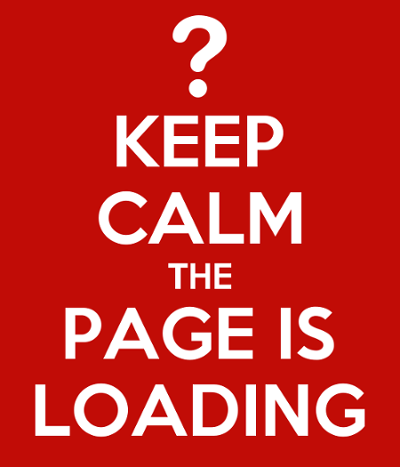
Do you hate waiting? We all do, especially when living in a world that is so dynamic and fast-moving. People are getting more impatient and more demanding when it comes to services, that they are no longer happy when the services are just good - they also want them to be fast. The Internet is no exception – your page has to deliver the proper content, and it has to deliver it FAST.
Google "likes" faster loading pages
In the early days of the Internet it was absolutely normal to wait up to a minute (even more) for a page to load. Those times are long gone and now people want their content now. More and more of the visits are also coming from mobile devices. Alarmingly, according to Google, the average time to fully load a mobile landing page is 22 seconds. Even more alarming is the fact that 53% of the visits are abandoned if the page takes more than 3 seconds to load. The situation with desktop sites is pretty much the same – the longer it takes to load, the greater the chance you lose a potential customer. This is bad news for your business. Google announced that page speed will be taken into account when ranking it back in 2010. Which was expected, given the fact that a fast loading site has a better chance of keeping visitors on it as they have a quick and positive browsing experience (content also matters, of course).
You can instantly check what your response time is and how your page performs by using our Free Test Tools, and in particular the Web Page Speed Test.
Page Loading Speed is Important to Visitors
Fast loading pages create good user experiences. It is not a secret to anyone that good user experience drastically increases your chances of more conversions. For some websites like e-commerce ones, page speed should actually be top priority. For example, when in 2012 Walmart found out that they were not the fastest retail site on the Internet (compared to Amazon, eBay, etc.), they improved the loading times (source). The results are the following:
- For every 1 second of improvement they experienced up to a 2% increase in conversions
- For every 100 ms of improvement, they grew incremental revenue by up to 1%
Do you still think that shaving off a couple of seconds of your website will not have an effect on your sales?
What Can You Do to Improve Loading Times?
Use a monitoring service – Monitoring your website 24/7 is really important when you need to be sure that it is available and blazing fast all the time. www.websitepulse.com provides several different monitoring levels and tools that will help you determine if and why your website is slow. Our Full-Page level of monitoring will check all the page component and report their individual loading times. The First byte, Last byte and DNS response times are also provided. This monitoring level simulates a first-time user experience, where no content has been previously cached. Let’s say that your site’s response times are pretty good, but you are afraid that they might increase and you will not be able to react accordingly (server issues, code issues, etc.)? Don’t worry, we got you covered. You can set up a specific response time threshold and if we detect that your site takes longer to load than the specified time, you will get alerted immediately via one of several options – text messages, voice calls, e-mails, etc.
We also provide a monitoring that simulates a repeated-user experience. This is our Performance level of monitoring and it will only load the HTML content of your page without the images and other page components.
Use a Content Delivery Network (CDN) – If your content is spread in different geographical regions, the delivery should not rely on how close your clients are to your web server. The Content Delivery Network uses servers located in different data centers. This means that the content delivered to your users will be handled to the server that is the closest one to their location.
Large images and Embedded Videos - If you have large resolution images that are loading on your page by default, you are in for a trouble. Some images can easily go over 4-5 megabytes in size, which will greatly affect your page load speed. We recommend using PNG or JPEG compressed images, in suitable web resolutions.
Embedded videos that play automatically are also a huge traffic eater. Let the user decide if they would like to watch the video or not.
Cheap Shared Web Hosts - Hosting your website on a shared hosting is a gamble and if this is the case with your website whose speed you are really concerned of, then you should change your hosting provider. Look for a reliable company that can offer close to a 100% uptime, guaranteed speeds and has a reputable history. In the end, no matter how optimized your website is, slow and unreliable servers can make the site really unpleasant to visit.
So, how does your site perform on a day-to-day basis? Create a 30-day free trial account here and find out.

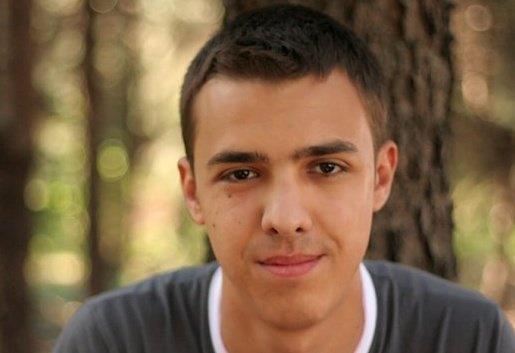
 Copyright 2000-2025, WebSitePulse. All rights reserved.
Copyright 2000-2025, WebSitePulse. All rights reserved.