
Website availability refers to a website's ability to be accessible and functional for users at all times. It is typically measured by uptime percentage, which indicates the proportion of time a website is operational over a given period. High website availability ensures that users can consistently access the content, services, or products a website offers without interruptions.
The importance of website availability cannot be overstated. For businesses, even a few minutes of downtime can result in significant revenue losses, damage to brand reputation, and a decrease in customer trust. For users, a frequently inaccessible website can lead to frustration and prompt them to seek alternatives. Therefore, maintaining high website availability is crucial for ensuring a seamless user experience, retaining customer loyalty, and safeguarding business operations.
Table of Contents:
1. Consequences of Website Downtime
2. Understanding Website Availability
3. Common Causes of Website Downtime
4. Importance of Monitoring Website Availability
5. Methods of Monitoring Website Availability
6. Features to Look For in Monitoring Tools
7. Best Practices for Ensuring High Website Availability
8. Conclusion
Consequences of Website Downtime
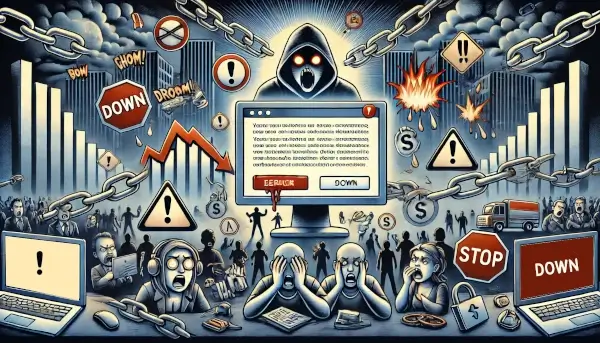
Website downtime can severely affect businesses and users. Here's an overview of the potential impacts:
1. Revenue Loss: For e-commerce sites and online services, downtime directly translates into lost sales and transactions. Even a few minutes of downtime during peak hours can result in substantial financial losses.
2. Damage to Brand Reputation: Frequent or prolonged downtime can harm a company's reputation. Users expect reliable service, and when a website is unavailable, it can lead to negative perceptions about the brand's professionalism and reliability.
3. Customer Dissatisfaction: Users expect websites to be available 24/7. When they encounter downtime, they experience frustration and a negative user experience. This dissatisfaction can drive users to competitors who offer more reliable services.
4. Search Engine Ranking: Search engines prioritize websites that provide a consistent, positive user experience. Frequent downtime can negatively impact a site's SEO ranking, making it harder for potential customers to find the website.
5. Operational Disruptions: Downtime can disrupt internal operations, especially for businesses that rely on their website for communication, project management, or customer support. This can lead to delays, inefficiencies, and increased operational costs.
6. Legal and Compliance Issues: Some industries have stringent uptime requirements and SLAs (Service Level Agreements). Failing to meet these standards can result in legal penalties, fines, or breach of contract issues.
7. Loss of Competitive Edge: In today's fast-paced digital environment, any downtime can give competitors an edge. A reliable website is crucial for staying competitive and maintaining a market position.
Understanding these consequences highlights the critical need for robust website monitoring and proactive measures to ensure high availability.
Understanding Website Availability

Definition of website availability
Website availability refers to measuring a website's operational status, indicating whether visitors can access and use it anytime. It is often quantified as a percentage, representing the total time the website is online and functional over a specified period, typically expressed as uptime. High website availability means that the website is consistently accessible to users without interruptions, ensuring that all web pages, applications, and services function correctly whenever users attempt to visit the site. This metric is crucial for maintaining user satisfaction, business continuity, and overall online presence.
Metrics used to measure availability
Metrics used to measure website availability are essential for evaluating the performance and reliability of a website. The primary metrics include:
1. Uptime Percentage: This is the most common metric to measure availability. It represents the proportion of time a website is fully operational and accessible over a specified period, usually expressed as a percentage. For example, 99.9% uptime means the website is down for no more than 43.8 minutes per month.
2. Downtime Duration: This metric measures the total time a website is unavailable. It is often calculated in minutes or hours per month or year. Knowing the exact duration of downtime helps assess its impact on business operations and user experience.
3. Mean Time Between Failures (MTBF): MTBF is the average time elapsed between two consecutive website failures. It provides insights into the frequency of issues and helps understand the site's reliability.
4. Mean Time to Repair (MTTR): MTTR measures the average time taken to resolve a failure or restore the website to full functionality. This metric is crucial for evaluating the efficiency of the response and recovery processes.
5. Error Rate: This metric tracks the frequency of user errors, such as 404 errors or server errors. A high error rate can indicate underlying issues affecting website availability.
6. Response Time: While not directly a measure of availability, response time indicates how quickly the website responds to user requests. Slow response times can lead to perceived downtime or poor user experience, even if the site is technically available.
7. Service Level Agreement (SLA) Compliance: This metric measures how well the website adheres to the availability standards defined in SLAs. It includes specific targets for uptime percentage and allowable downtime, ensuring accountability and performance tracking.
These metrics collectively provide a comprehensive view of a website's availability, helping businesses maintain optimal performance and quickly address any issues.
The Importance of high availability for user experience and business continuity.
High website availability is crucial for both user experience and business continuity for several reasons:
1. Enhanced User Experience
- Reliability: Users expect websites to be available whenever they need them. High availability ensures users can access the site consistently, fostering trust and satisfaction.
- Customer Retention: Reliable websites encourage users to return. Frequent downtime can frustrate users, leading them to seek alternatives.
- Positive Perception: A consistently available website reflects professionalism and reliability, enhancing the brand's reputation.
2. Business Continuity
- Revenue Protection: Downtime directly impacts sales and revenue for e-commerce and online service providers. High availability ensures continuous operation and sales opportunities.
- Operational Efficiency: Internal processes that rely on the website, such as customer service, order processing, and communication, remain uninterrupted, maintaining overall business efficiency.
- Compliance and SLAs: Many businesses have Service Level Agreements (SLAs) with clients, including uptime guarantees. High availability ensures compliance with these agreements, avoiding legal and financial penalties.
- Competitive Advantage: A reliable website can be a crucial differentiator in highly competitive markets. Businesses that maintain high availability are more likely to attract and retain customers than competitors with frequent downtime.
3. Brand Reputation
- Trust Building: Consistent website performance builds user trust. Users are more likely to recommend and return to a site they know will always be available.
- Crisis Management: High availability minimizes the risk of extended downtime during critical periods, reducing the impact on the brand's reputation and customer trust.
4. SEO and Traffic
- Search Engine Rankings: Search engines like Google prioritize websites that offer a consistent and positive user experience. Frequent downtime can negatively impact SEO rankings, reducing visibility and organic traffic.
- User Engagement: High availability ensures users can interact with the site's content, products, or services without interruption, leading to higher engagement rates and better user metrics.
Common Causes of Website Downtime
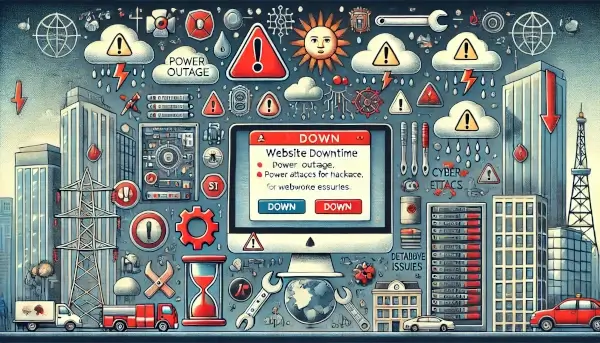
Server Issues
Server issues commonly cause website downtime and can significantly impact a website's availability and performance. These issues generally fall into two main categories: hardware failures and maintenance.
Hardware Failures
- Component Failures: Servers comprise various hardware components, such as hard drives, memory (RAM), processors (CPU), and power supplies. Failure of any of these components can lead to server downtime. For example, a hard drive failure can cause data loss or corruption, while a power supply failure can result in the server shutting down completely.
- Aging Hardware: Hardware can wear out over time and become less reliable. If not regularly monitored and replaced, aging hardware is more prone to failures, increasing downtime.
- Network Interface Failures: The network interface card (NIC) controls network connectivity. A malfunctioning NIC can disrupt communication between the server and the Internet, rendering the website inaccessible.
Maintenance
- Scheduled Maintenance: Regular maintenance is essential for ensuring the smooth operation of servers. This includes software updates, security patches, hardware upgrades, and performance tuning. While scheduled maintenance is necessary, it often requires temporarily taking the server offline, leading to planned downtime.
- Unscheduled Maintenance: Sometimes, unexpected issues arise that require immediate attention, such as emergency security patches or critical hardware repairs. Unscheduled maintenance can cause unplanned downtime and disrupt website availability.
- Server Reboots: Servers may need to be rebooted to apply updates or configuration changes. Even though reboots are typically quick, they still result in brief periods of downtime.
Mitigating Server Issues
- Redundancy: Implementing redundant hardware and failover systems can help minimize the impact of hardware failures. For instance, using RAID configurations for hard drives can protect against data loss due to a single drive failure.
- Regular Maintenance Schedule: Establishing a regular maintenance schedule and communicating it to users can help manage expectations and reduce the impact of planned downtime.
- Monitoring and Alerts: Continuous monitoring of server health and performance can help detect potential hardware issues before they lead to failures. Alerts can notify administrators of any anomalies, allowing for proactive maintenance.
- Cloud Solutions: Leveraging cloud infrastructure can provide additional resilience. Cloud providers often offer built-in redundancy and failover capabilities, reducing the risk of downtime due to hardware issues.
Network Problems
Network problems are a major cause of website downtime and can severely disrupt access to online services. These issues generally arise from problems with Internet Service Providers (ISPs) or malicious activities such as Distributed Denial of Service (DDoS) attacks.
ISP Issues
- Connectivity Failures: ISPs provide the essential infrastructure that connects websites to the Internet. Problems such as network outages, routing errors, or physical cable damage can disrupt connectivity, making websites inaccessible.
- Bandwidth Limitations: ISPs may impose bandwidth limits or throttling during peak usage times. If a website exceeds these limits, it can experience slowdowns or temporary outages.
- DNS Issues: Domain Name System (DNS) servers managed by ISPs translate domain names into IP addresses. If an ISP's DNS server experiences problems, users may be unable to resolve the website's domain name, leading to accessibility issues.
- Flooding Attacks: DDoS attacks aim to overwhelm a website's server by flooding it with excessive traffic. This sudden surge in traffic can exhaust server resources, causing the website to slow down significantly or crash entirely.
- Exploitation of Vulnerabilities: Some DDoS attacks exploit specific vulnerabilities in a website's infrastructure. For example, attackers might target application layer weaknesses to overload the server with resource-intensive requests.
- Botnets: DDoS attacks often leverage botnets—networks of compromised devices controlled by attackers. These botnets can generate massive traffic, making the attack difficult to mitigate.
Mitigating Network Problems
- Redundant ISP Connections: Using multiple ISPs can provide redundancy. If one ISP experiences issues, traffic can be routed through an alternate provider, maintaining website availability.
- Content Delivery Networks (CDNs): CDNs distribute website content across multiple servers worldwide. By caching content closer to users and balancing traffic loads, CDNs can mitigate the impact of ISP issues and reduce the risk of downtime.
- DDoS Protection Services: Employing specialized DDoS protection services can help detect and mitigate attacks. These services often include traffic filtering, rate limiting, and scrubbing centers to handle malicious traffic.
- Firewalls and Load Balancers: Network firewalls and load balancers can help manage traffic and protect against DDoS attacks. Firewalls filter out malicious traffic, while load balancers distribute legitimate traffic across multiple servers to prevent overload.
- Regular Network Monitoring: Continuous network performance monitoring can help identify and address issues promptly. Monitoring tools can alert administrators to unusual traffic patterns or connectivity problems, enabling quick response to mitigate downtime.
Software Glitches
Software glitches are a frequent cause of website downtime and can arise from various issues related to bugs, updates, and misconfigurations. These problems can affect a website's performance, functionality, and accessibility.
Bugs
- Code Errors: Software bugs are flaws or errors in the website's code that can lead to unexpected behavior, crashes, or security vulnerabilities. These bugs may arise from coding mistakes, logical errors, or incomplete testing.
- Compatibility Issues: Bugs can occur when software components or plugins are incompatible with each other or with the underlying platform. These compatibility issues can cause parts of the website to malfunction or become inaccessible.
Updates
- Software Updates: Regular updates to the website's software, including the content management system (CMS), plugins, and themes, are necessary for security and performance. However, updates can sometimes introduce new bugs or conflicts, leading to downtime.
- Operating System and Server Updates: Updates to the server's operating system or underlying software stack can cause issues. Incompatibilities or errors during the update process can lead to service disruptions.
- Database Updates: If not handled correctly, changes to the database schema or updates to database management systems can result in downtime. Database errors can cause data loss or corruption, affecting the website's availability.
Misconfigurations
- Server Configuration Errors: Incorrect settings in the server configuration can lead to performance issues or downtime. Common errors include incorrect file permissions, improper server directives, and misconfigured security settings.
- Application Configuration Issues: Misconfigured application settings, such as incorrect database connections or API keys, can prevent the website from functioning correctly. These issues can arise during initial setup or subsequent changes.
- Network Configuration Problems: Incorrect network settings, such as firewall rules or load balancer configurations, can disrupt traffic flow and cause downtime. Misconfigured DNS settings can also prevent users from reaching the website.
Mitigating Software Glitches
- Thorough Testing: Implementing comprehensive testing procedures, including unit tests, integration tests, and user acceptance tests, can help identify and fix bugs before they reach the production environment.
- Staging Environments: Using staging environments to test updates and configuration changes before deploying them to the live website can prevent issues from affecting users.
- Version Control and Rollbacks: Employing version control systems allows for easy tracking of changes and quick rollbacks if an update introduces problems. Keeping backups of previous versions can help restore functionality rapidly.
- Automated Monitoring and Alerts: Setting up automated monitoring tools can help detect software issues in real time. Alerts can notify administrators of errors or performance degradation, allowing for prompt intervention.
- Regular Maintenance and Audits: Regular maintenance and security audits can help identify potential misconfigurations and vulnerabilities. Proactive measures can prevent issues from escalating into downtime.
External Factors
External factors such as natural disasters and cyber-attacks can cause significant website downtime, often with little warning and severe consequences. Understanding these risks and implementing mitigation strategies is crucial for maintaining website availability.
Natural Disasters
- Power Outages: Natural disasters like hurricanes, earthquakes, floods, and storms can cause widespread power outages. If a website's data center is affected, the site may become unavailable until power is restored.
- Physical Damage: Disasters can physically damage servers, data centers, and network infrastructure. For example, an earthquake could destroy a data center, leading to prolonged downtime and potential data loss.
- Communication Disruptions: Natural disasters can disrupt communication networks, affecting users' ability to access the website even if the servers themselves are operational.
- Hacking and Data Breaches: Cyber-attacks targeting vulnerabilities in the website's code or server can lead to unauthorized access, data breaches, and downtime. Hackers may exploit security weaknesses to disrupt services or steal sensitive information.
- Ransomware Attacks: Ransomware attacks involve malicious software that encrypts a website's data, rendering it inaccessible until a ransom is paid. These attacks can cause extended downtime and significant financial losses.
- Distributed Denial of Service (DDoS) Attacks: DDoS attacks flood the website with excessive traffic, overwhelm server resources, and cause the site to become unresponsive. These attacks are often coordinated using botnets, making them difficult to mitigate.
Mitigating External Factors
- Disaster Recovery Plans: Implementing a comprehensive disaster recovery plan is essential for minimizing downtime due to natural disasters. This includes data backups, redundant infrastructure, and clear service restoration procedures.
- Geographically Distributed Data Centers: Using multiple data centers in different geographic locations can help ensure that a disaster affecting one area does not take the entire website offline. Traffic can be redirected to unaffected data centers to maintain availability.
- Robust Security Measures: Strengthening security measures can help protect against cyber-attacks. This includes regular security audits, updating and patching software, using firewalls and intrusion detection systems, and employing multi-factor authentication.
- DDoS Protection Services: Leveraging specialized DDoS protection services can help mitigate the impact of DDoS attacks. These services can detect and filter out malicious traffic, ensuring legitimate users can still access the website.
- Regular Backups: Regularly backing up website data ensures that it can be quickly restored during a disaster or cyber-attack. Backups should be stored in multiple locations, including offsite and cloud-based storage.
- Employee Training and Awareness: Educating employees about security best practices and how to recognize phishing attempts can help prevent cyber-attacks. Regular training and drills can ensure staff are prepared to respond effectively to security incidents.
Importance of Monitoring Website Availability

Proactive detection of issues
Proactive detection of issues is critical to maintaining high website availability and ensuring a seamless user experience. By continuously monitoring the performance and health of a website, potential problems can be identified and addressed before they escalate into significant downtime. Here's why proactive detection is essential:
1. Early Problem Identification
- Performance Degradation: Monitoring tools can detect early signs of performance issues, such as slow response times or increased error rates. Identifying these problems early allows for timely interventions before they impact users.
- Anomaly Detection: Advanced monitoring systems use algorithms to detect unusual patterns or anomalies in website traffic and behavior. These anomalies could indicate underlying issues that need immediate attention.
2. Minimizing Downtime
- Quick Response: Proactive monitoring enables quick issue detection, allowing technical teams to respond promptly. Faster response times reduce the duration of downtime and minimize its impact on users and business operations.
- Automated Alerts: Monitoring tools can be configured to send automated alerts via email, SMS, or other communication channels when specific thresholds are breached. This ensures that the relevant personnel are immediately notified of any issues.
3. Preventing Revenue Loss
- Continuous Operation: By detecting and addressing issues proactively, businesses can maintain continuous website operation, ensuring that customers can access services and complete transactions without interruption.
- Avoiding Business Disruption: Proactive issue detection helps prevent sudden and unexpected downtime, which can disrupt business processes and lead to revenue loss. This is especially important for e-commerce sites and online service providers.
4. Enhancing User Experience
- Consistent Performance: Users expect websites to load quickly and function smoothly. Proactively detecting and resolving issues ensures a consistent and positive user experience, reducing the likelihood of user frustration and abandonment.
- Building Trust: A consistently performing well website builds user trust and loyalty. Proactive monitoring helps maintain high performance and reliability, key factors in retaining users and customers.
5. Maintaining Security
- Identifying Security Threats: Proactive monitoring can help detect security threats, such as unauthorized access attempts, suspicious activities, or malware infections. Early detection of these threats is crucial for protecting user data and preventing breaches.
- Compliance and Regulations: Many industries have strict regulatory requirements for data security and availability. Proactive detection and resolution of issues help ensure compliance with these regulations, avoiding legal and financial penalties.
6. Supporting Business Continuity
- Disaster Preparedness: Proactive monitoring contributes to a robust disaster recovery strategy. By continuously assessing the health of the website and its infrastructure, businesses can prepare for potential failures and implement contingency plans.
- Resource Optimization: Monitoring tools provide insight into resource utilization, helping businesses optimize their infrastructure and prevent overload. This proactive approach ensures that resources are available when needed, supporting continuous operations.
Minimizing downtime and revenue loss
Minimizing downtime and revenue loss is a crucial aspect of maintaining website availability. When a website goes down, it can lead to significant financial losses, disrupt business operations, and negatively impact brand reputation. Here's how monitoring website availability helps in minimizing downtime and revenue loss:
1. Immediate Issue Detection
- Real-Time Monitoring: Continuous, real-time website performance monitoring ensures that any issue is detected immediately. This allows for a swift response to any problems that arise, reducing the duration of downtime.
- Automated Alerts: Monitoring tools can be configured to send automated alerts to IT staff when specific thresholds are breached or anomalies are detected. These alerts enable quick action to resolve issues before they escalate.
2. Rapid Problem Resolution
- Detailed Diagnostics: Monitoring tools provide detailed diagnostic information about the nature and location of issues. This information helps IT teams quickly identify the root cause of the problem and implement solutions more efficiently.
- Automated Responses: Some monitoring systems offer automated response capabilities that can execute predefined actions to mitigate common issues, such as restarting a server or clearing a cache, further reducing downtime.
3. Maintaining Revenue Streams
- Preventing Transaction Failures: For e-commerce sites, even a few minutes of downtime can result in lost sales and abandoned shopping carts. By minimizing downtime, businesses can ensure that customers can complete transactions smoothly, maintaining revenue streams.
- Continuous Service Availability: Websites offering subscription services or relying on ad revenue must maintain constant availability to ensure a steady income. Monitoring and quickly addressing issues helps prevent interruptions that could lead to revenue loss.
4. Enhancing Customer Satisfaction
- Consistent User Experience: Users expect websites to be reliable and responsive. Frequent downtime can frustrate users and drive them to competitors. By minimizing downtime, businesses can enhance customer satisfaction and loyalty.
- Protecting Brand Reputation: A reliable website strengthens a company's reputation. Minimizing downtime demonstrates a commitment to quality and reliability, positively influencing customer perception and trust.
5. Cost Savings
- Avoiding Emergency Fixes: Proactive monitoring reduces the need for emergency fixes, which can be costly and disruptive. Planned maintenance and quick issue resolution are more cost-effective than dealing with extended downtime.
- Optimizing Resource Allocation: Monitoring tools provide insights into resource usage, allowing businesses to allocate resources more effectively and avoid over-provisioning or underutilization, leading to cost savings.
6. Competitive Advantage
- Staying Ahead of Competitors: Maintaining high availability can be a significant differentiator in highly competitive markets. Businesses that can guarantee reliable service are more likely to attract and retain customers than competitors with frequent downtime.
- Building Trust: Reliable websites build user trust. Minimizing downtime shows users that the business is dependable, encouraging repeat visits and long-term customer relationships.
7. Supporting Business Continuity
- Disaster Recovery: Effective monitoring is a key component of disaster recovery plans. By quickly detecting and addressing issues, businesses can recover from disruptions faster, maintaining business continuity.
- SLAs and Compliance: Many businesses operate under Service Level Agreements (SLAs) that require high uptime percentages. Monitoring helps ensure compliance with these agreements, avoid penalties, and maintain contractual obligations.
Enhancing user satisfaction and trust
Ensuring high website availability is essential for enhancing user satisfaction and trust. A reliable website not only meets users' expectations but also fosters a positive relationship with the brand. Here's how monitoring website availability contributes to user satisfaction and trust:
1. Consistent Accessibility
- Reliability: Users expect websites to be available whenever they need them. By continuously monitoring website availability, businesses can ensure that their sites remain accessible, providing a reliable experience for users.
- Reduced Frustration: Frequent downtime can frustrate users and lead to negative experiences. Monitoring helps minimize downtime, reducing user frustration and promoting a smoother, more enjoyable experience.
2. Faster Load Times
- Performance Optimization: Monitoring tools track website performance metrics, such as load times and response times. Businesses can ensure faster load times by identifying and addressing performance bottlenecks crucial for user satisfaction.
- Immediate Issue Resolution: Quick detection and resolution of issues, facilitated by monitoring, ensure that any performance degradation is promptly addressed, maintaining optimal website speed and functionality.
3. Trust and Confidence
- Building Credibility: A consistently available website that performs well builds credibility with users. This reliability fosters trust, as users feel confident they can depend on the site for their needs.
- Professionalism: High availability and performance reflect the professionalism of the business. Users are more likely to trust and engage with a brand committed to maintaining a reliable online presence.
4. Positive User Experience
- Seamless Interaction: Monitoring ensures users can interact with the website without interruptions. Whether browsing content, making purchases, or using services, a seamless experience enhances overall satisfaction.
- User Retention: Satisfied users are more likely to return to a website. By providing a consistently positive experience, businesses can improve user retention rates and foster long-term loyalty.
5. Effective Communication
- Transparent Status Updates: Monitoring allows businesses to provide real-time status updates to users in the event of an issue. Transparency in communication helps manage user expectations and maintains trust during outages or maintenance.
- Proactive Support: Monitoring allows businesses to detect issues before users report them. Proactively addressing and communicating resolutions to issues enhances user trust and shows that the business is committed to providing excellent support.
6. Competitive Advantage
- Standing Out: In a competitive market, a reliable website can set a business apart from its competitors. Users are more likely to choose and stick with a site that consistently meets their needs without downtime or performance issues.
- Reputation Management: High availability contributes to a positive reputation. Satisfied users are more likely to recommend the website to others, enhancing word-of-mouth referrals and further building trust.
7. Compliance and Assurance
- Meeting Expectations: Many users expect websites to adhere to certain standards of performance and availability. Monitoring helps ensure these expectations are met, assuring users that the business values their experience.
- Security Confidence: Monitoring can also help detect and prevent security issues. A secure website instills confidence in users, knowing that their data and interactions are protected.
Compliance with SLAs
Service Level Agreements (SLAs) are formal contracts between service providers and customers that define the expected level of service, including specific metrics for availability, performance, and responsiveness. Ensuring SLA compliance is critical for maintaining customer satisfaction, avoiding penalties, and upholding the service provider's reputation. Here's how monitoring website availability helps in complying with SLAs:
1. Defined Uptime Requirements
- Uptime Commitments: SLAs typically include explicit uptime commitments, such as 99.9% availability. Continuous monitoring allows businesses to track their uptime performance in real time and ensure they meet these contractual obligations.
- Real-Time Tracking: Monitoring tools provide real-time data on website availability, enabling detection and resolution of issues immediately and ensuring that uptime requirements are consistently met.
2. Performance Metrics
- Response Times: SLAs often specify acceptable response times for websites. Monitoring tools measure response times and alert administrators if the website's performance deviates from the agreed standards, allowing quick remediation.
- Load Handling: SLAs may also define how the website should perform under specific load conditions. Monitoring helps ensure the website can handle peak traffic without violating performance criteria.
3. Proactive Issue Resolution
- Early Detection: Continuous monitoring helps detect potential issues before they escalate into significant problems. Early detection allows for proactive maintenance and adjustments, reducing the risk of SLA violations.
- Automated Alerts: Automated alerts notify administrators of deviations from SLA parameters, enabling rapid response and resolution to maintain compliance.
4. Detailed Reporting
- Compliance Reports: Monitoring tools generate detailed reports that track website performance against SLA metrics. These reports provide transparent and verifiable data that can be shared with customers to demonstrate compliance.
- Historical Data: Access to historical performance data helps businesses analyze trends, identify recurring issues, and implement long-term solutions to maintain SLA compliance. When used alongside an SLA uptime calculator, this data supports more accurate planning and reinforces service reliability.
5. Avoiding Penalties
- Financial Penalties: Many SLAs include financial penalties for non-compliance. By closely monitoring website availability and performance, businesses can avoid these penalties, protecting their economic interests.
- Legal Repercussions: Non-compliance with SLAs can lead to legal disputes. Maintaining detailed monitoring data records can provide evidence of compliance efforts and help resolve any arising disputes.
6. Enhancing Customer Trust
- Reliability Assurance: Compliance with SLAs assures customers that the service provider is reliable and committed to delivering high-quality service. This builds trust and strengthens customer relationships.
- Customer Satisfaction: Meeting or exceeding SLA expectations contributes to higher customer satisfaction. Satisfied customers are more likely to renew contracts, provide positive references, and contribute to business growth.
7. Competitive Advantage
- Market Differentiation: Demonstrating a solid track record of SLA compliance can differentiate a business from competitors. Prospective customers are more likely to choose a provider with proven reliability and performance.
- Reputation Management: Consistent SLA compliance enhances the provider's reputation for reliability and professionalism, attracting customers and fostering long-term partnerships.
8. Continuous Improvement
- Feedback Loop: Monitoring tools provide valuable feedback on performance, enabling continuous improvement. By analyzing monitoring data, businesses can identify areas for optimization and enhance their service delivery. Add to this the data from SaaS feedback tools, and you can collect feedback on autopilot.
- Adaptability: Monitoring helps businesses adapt to changing requirements and expectations, ensuring that SLA terms remain relevant and achievable.
Methods of Monitoring Website Availability
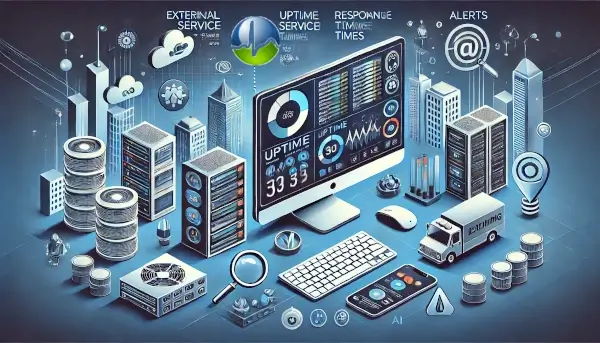
Manual monitoring
Manual monitoring involves regularly checking the website's availability and performance without relying on automated tools. While it is not as efficient or comprehensive as automated monitoring, it can still be helpful, especially for smaller websites or as a supplementary method. Here are the key aspects of manual monitoring:
1. Regularly Checking the Website
- Routine Visits: One of the simplest manual monitoring methods is routinely visiting the website to ensure it is up and running. This can be done by accessing the site at different times of the day to check for any accessibility or performance issues.
- Functionality Tests: During these visits, it's important to test various website functions, such as logging in, searching, and completing transactions. This helps identify not only downtime but also issues with specific features.
- Cross-Device Checks: It is beneficial to check the website from different devices (desktop, mobile, tablet) and browsers (Chrome, Firefox, Safari) to ensure consistent performance and availability across platforms.
2. Using Browser Tools
- Developer Tools: Modern web browsers have built-in developer tools that provide valuable insights into website performance. Tools like Chrome DevTools allow users to inspect elements, monitor network activity, and measure loading times.
- Inspecting Elements: Users can check the HTML and CSS for errors affecting the website's appearance or functionality.
- Network Monitoring: The network tab in developer tools shows the loading time for each resource, helping identify bottlenecks or failures in resource loading.
- Extensions and Add-Ons: Various browser extensions and add-ons can assist with manual monitoring.
- Performance Audits: Tools like Lighthouse (integrated into Chrome DevTools) can run audits on web pages to provide detailed reports on performance, accessibility, SEO, and best practices. These audits help identify areas needing improvement.
- Console Logs: The console tab in developer tools captures JavaScript errors and warnings. Regularly checking the console logs can help detect issues that might not be immediately visible to users but could impact website functionality or performance.
Best Practices for Manual Monitoring
- Set a Schedule: Establish a regular schedule for manual checks, such as daily or weekly, to ensure that the website is consistently monitored.
- Document Findings: Keep a log of the checks performed and any issues found. This documentation can be useful for identifying recurring problems and for reporting to development teams.
- Complement with Automated Monitoring: While manual monitoring has its place, it is most effective when used with automated monitoring tools. Automated tools can continuously monitor the website and alert users to issues that manual checks might miss.
Automated Monitoring
Automated monitoring involves using specialized tools and services to check a website's availability and performance continuously. This approach is more efficient and comprehensive than manual monitoring, as it can detect real-time issues and provide instant alerts. Key methods of automated monitoring include:
- Continuous Monitoring: Uptime monitoring services continuously check whether a website is accessible and operational. These services typically perform checks at regular intervals (e.g., every minute or every five minutes) to ensure constant vigilance.
- Alerting and Notifications: When downtime is detected, uptime monitoring services can immediately send alerts via email, SMS, or other communication channels. This allows administrators to respond quickly and minimize the impact on users.
- Historical Data and Reports: These services provide detailed reports on uptime and downtime, helping businesses track performance over time and identify trends. Historical data is valuable for analyzing reliability and planning improvements.
- Examples of Tools: Popular uptime monitoring services include UptimeRobot, Pingdom, and StatusCake, each offering various features to suit different needs and budgets.
2. Ping Tests
- Basic Connectivity Checks: Ping tests are a fundamental method of monitoring network connectivity. By sending ICMP (Internet Control Message Protocol) echo requests to the website's server, ping tests can determine whether the server is reachable and how long it takes to respond.
- Latency Measurement: Ping tests measure the round-trip time (RTT) for packets to travel from the monitoring server to the target server and back. High latency can indicate network issues that may affect website performance.
- Packet Loss Detection: Ping tests can also detect packet loss, which occurs when one or more packets of data fail to reach their destination. Packet loss can lead to slower performance and connectivity problems.
- Regular Intervals: Automated ping tests can be scheduled to run at regular intervals, providing continuous monitoring of server connectivity and network health.
3. HTTP(S) Checks
- HTTP Response Monitoring: HTTP(S) checks involve sending HTTP requests to the website and analyzing the responses. These checks verify that the web server responds correctly and serves the expected content.
- Status Codes: HTTP(S) checks look at the HTTP status codes returned by the server (e.g., 200 OK, 404 Not Found, 500 Internal Server Error) to determine the website's status.
- Content Verification: In addition to checking status codes, HTTP(S) checks can verify the presence of specific content on a webpage to ensure the page is loading correctly and fully.
- SSL/TLS Monitoring: Monitoring tools can check the status of SSL/TLS certificates for websites using HTTPS. They can alert administrators to issues such as expired or misconfigured certificates, which can prevent users from accessing the site securely.
- Performance Metrics: HTTP(S) checks can also measure performance metrics such as response time and page load time, providing insights into the website's speed and user experience.
- Examples of Tools: Tools like Site24x7, New Relic, and Pingdom offer comprehensive HTTP(S) monitoring features, including status code checks, content verification, and performance analysis.
Benefits of Automated Monitoring
- 24/7 Surveillance: Automated monitoring provides round-the-clock surveillance, ensuring any issues are detected and addressed promptly, even outside regular business hours.
- Scalability: Automated tools can handle monitoring for large and complex websites with multiple pages and services, which would be impractical with manual monitoring alone.
- Efficiency: Automated monitoring reduces the need for manual checks, letting IT staff focus on other tasks while ensuring continuous oversight of website availability.
Features to Look For in Monitoring Tools

When selecting monitoring tools for website availability, certain features are essential to ensure comprehensive and effective monitoring. Key features to consider include:
1. Alerting and Notifications
- Real-Time Alerts: Monitoring tools should provide real-time alerts to notify administrators immediately when an issue is detected. This allows for prompt response and resolution, minimizing downtime.
- Multiple Notification Channels: Effective monitoring tools offer alerts through various channels such as email, SMS, phone calls, and messaging apps (e.g., Slack, Microsoft Teams). This ensures that critical alerts reach the relevant personnel quickly, regardless of their location.
- Customizable Alerts: The ability to customize alert settings based on specific criteria, such as the severity of the issue or the affected component, helps prioritize responses and reduces alert fatigue from non-critical notifications.
2. Detailed Reporting and Analytics
- Uptime and Downtime Reports: Comprehensive reporting features provide detailed records of uptime and downtime, helping businesses track performance and identify patterns or recurring issues.
- Performance Metrics: Monitoring tools should offer analytics on key performance metrics such as response time, load time, and error rates. These insights help in understanding the overall health and performance of the website.
- Historical Data: Access to historical data allows for trend analysis and performance benchmarking over time. This information is valuable for capacity planning and long-term improvements.
- Customizable Reports: The ability to generate custom reports tailored to specific needs, such as compliance requirements or executive summaries, enhances the monitoring tool's utility.
3. Integration with Other Services
- Third-Party Integrations: Monitoring tools should integrate seamlessly with other services and platforms the business uses, such as ticketing systems (e.g., Jira, Zendesk), incident management tools, and communication tools (e.g., Slack, Microsoft Teams).
- API Access: Offering API access allows businesses to integrate monitoring data with their own systems and dashboards, providing a unified view of website performance and health.
- Webhooks: Support for webhooks enables real-time data sharing with other applications, allowing for automated workflows and enhanced incident response.
4. Customizable Checks
- Tailored Monitoring: It is crucial to customize checks based on the website or application's specific needs. This includes defining what to monitor (e.g., specific URLs, APIs, databases) and how often checks should be performed.
- Threshold Settings: Customizable threshold settings allow administrators to define acceptable performance levels and receive alerts only when these thresholds are breached. This helps in focusing on significant issues that require immediate attention.
- Geographical Checks: For websites with a global audience, the ability to perform checks from multiple geographic locations ensures that the site is accessible and performant for users worldwide.
- Advanced Scripting: Some monitoring tools offer advanced scripting capabilities, enabling custom scripts for complex checks or scenarios that go beyond standard monitoring features.
Best Practices for Ensuring High Website Availability

Maintaining high website availability is crucial for delivering a seamless user experience and ensuring business continuity. Here are some best practices to help achieve this:
1. Regular Maintenance and Updates
- Scheduled Maintenance: Regularly schedule maintenance windows to perform essential tasks such as software updates, security patches, and system optimizations. Announce these windows in advance to minimize user disruption.
- Software Updates: Keep all software components, including the operating system, web server, CMS, plugins, and databases, up to date with the latest versions and security patches. This helps prevent vulnerabilities and performance issues.
- Performance Tuning: Regularly review and optimize server configurations and application settings to ensure optimal performance and resource utilization.
2. Load Balancing and Failover Strategies
- Load Balancing: Implement load balancing to distribute incoming traffic across multiple servers. This helps prevent any single server from becoming overwhelmed and ensures consistent performance.
- Types of Load Balancing: Depending on your application's specific needs, consider different types of load balancing, such as round-robin, least connections, and IP hash.
- Failover Strategies: Develop failover strategies to ensure continuity in case of server failures. This can include having redundant servers and automatic failover mechanisms that redirect traffic to healthy servers when an issue is detected.
- Geographic Redundancy: Utilize data centers in multiple geographic locations to ensure that a local outage does not affect the entire website's availability.
3. Content Delivery Networks (CDNs)
- Global Distribution: Use CDNs to cache and deliver content from servers closer to users. This reduces latency and load on the origin server, improving website speed and reliability.
- DDoS Protection: Many CDNs offer built-in protection against Distributed Denial of Service (DDoS) attacks, helping to mitigate the risk that these attacks will affect website availability.
- Scalability: CDNs can handle large volumes of traffic, ensuring that spikes in demand do not lead to downtime or performance degradation.
4. Regular Backups and Disaster Recovery Plans
- Automated Backups: Schedule regular automated backups of all critical data, including databases, application code, and configuration files. Store these backups in multiple locations, including offsite and cloud-based storage.
- Disaster Recovery Plans: Develop comprehensive disaster recovery plans that outline the steps to restore service in case of a major outage or data loss. Regularly test these plans to ensure they are effective and up-to-date.
- Recovery Time Objectives (RTO) and Recovery Point Objectives (RPO): Define RTO and RPO to set clear goals for how quickly services should be restored and how much data loss is acceptable in a disaster scenario.
5. Monitoring Third-Party Services and APIs
- Dependency Tracking: Monitor the availability and performance of third-party services and APIs that your website relies on. This includes payment gateways, social media integrations, and other external services.
- Service Level Agreements (SLAs): Review and understand the SLAs provided by third-party services. Ensure they meet your requirements for availability and performance.
- Fallback Mechanisms: Implement fallback mechanisms to handle scenarios where a third-party service is unavailable. This could include displaying cached content or providing alternative functionality to maintain the user experience.
By following these best practices, businesses can significantly enhance the availability of their websites, ensuring a reliable and high-performing online presence.
Conclusion
Ensuring high website availability is critical to maintaining a successful online presence. By understanding the various factors that contribute to downtime, such as server issues, network problems, software glitches, and external threats, businesses can take proactive steps to mitigate these risks. Implementing effective monitoring strategies, both manual and automated, allows for the early detection and resolution of issues, minimizing downtime and protecting revenue.
Key practices such as regular maintenance and updates, load balancing, failover strategies, utilizing Content Delivery Networks (CDNs), maintaining regular backups, and having a robust disaster recovery plan are essential for sustaining high availability. Additionally, monitoring third-party services and APIs ensures that external dependencies do not negatively impact website performance.
By adopting these comprehensive measures, businesses can enhance user satisfaction and trust, comply with Service Level Agreements (SLAs), and maintain a competitive edge in their respective markets. Ultimately, a reliable and well-performing website is not just a technical requirement but a foundational element for achieving long-term business success and growth.


 Copyright 2000-2026, WebSitePulse. All rights reserved.
Copyright 2000-2026, WebSitePulse. All rights reserved.