
Transactional monitoring is vital for businesses to protect digital assets. Now, you may be asking, what is web transaction monitoring?
Table of Contents:
What is Web Transaction Monitoring?
Types of Transaction Monitoring
Examples of Web Transactions
Why is Transaction Monitoring Important?
How Transactional Monitoring Protects Your Business
Web Application Monitoring Best Practices
Conclusion
Let us tell you a secret. You already have a form of transactional monitoring, even if you don't know about it. It's called customer service and support. When a client or user fills out a ticket about broken website functionality, it's a signal to your IT team to get to work.
However, this is the slowest way to identify and solve problems. It's also a reactive approach. For many customers, the damage has already been done. You've lost the sale or subscription.
Web transaction monitoring offers a proactive strategy for protecting your digital assets.
What is Web Transaction Monitoring?
Web transaction monitoring tracks and analyzes user interactions in digital environments. It's also known as web application monitoring. Most transactions are facilitated by software and scripts.
Have you ever wondered, "What is corporate performance management?" and really thought about its overall goal? Well, transaction monitoring has the same goal: to assess the many parts that make up a whole, only as a form of application performance management (APM).
Transaction monitoring detects problems such as slow performance or connectivity issues. Monitoring is typically accomplished by simulating real users with automated scripts.
There are also browser apps for recording and monitoring transactions.
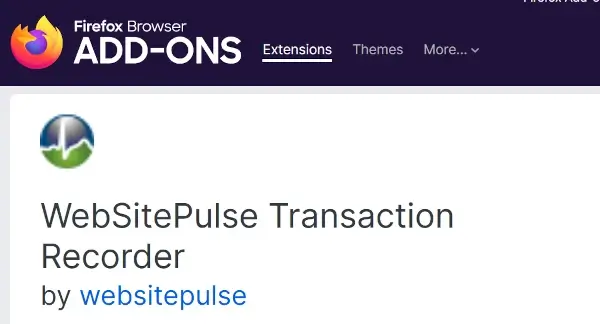
Web transaction monitoring helps businesses do many things, such as improve uptime.
Types of Transaction Monitoring
There are many types of web transactions. Let's take a look at some of the most common monitoring categories.

- Performance monitoring: assesses availability and measures transaction performance for individual steps.
- Full-page transaction monitoring: downloads every component of every webpage, including HTML, images, frames, scripts, and Flash.
- In-browser transaction monitoring: monitors web application transactions from the user's perspective via a real browser engine.
- Custom transaction monitoring: run checks on specific assets, such as SQL databases, or specific transactions, such as sign-up forms and add-to-cart buttons, using custom scripts.
Examples of Web Transactions
Users visit your site to make one transaction or another. So, what are all of these web application transactions we're talking about?
E-commerce transactions

Online shopping may be the most obvious example of a web transaction. However, making a purchase isn't a single step.
Here are some possible transactions during an e-commerce buying pathway:
- Product searches and filtering
- Add to cart
- Account login
- Payment processing
SaaS transactions
Software-as-a-Service relies on optimized web transactions to provide services and retain customers.
SaaS web transactions include:
- Account creation/sign-in
- Dashboard interactions
- Admin panel and configuration
- Integration usage
Finance and banking transactions

Web application transactions aren't limited to money moving between accounts. Now, let's look at the world of financial services and banking institutions.
Some examples of financial transactions include:
- User logins and multi-factor authentication
- Balance or statement inquiries
- Tax form downloads
- Fund or credit card transfers
- Card freezes and other features
These are only a few examples of web transactions. However, every industry with an online presence depends on web applications.
Why is Transaction Monitoring Important?

Most businesses have some form of server uptime monitoring with a tool or a service provider. It would be a false sense of security to think that this is good enough to protect digital assets.
Uptime monitoring simply lets you know that your website and servers are "up" and running. It doesn't tell you about the user experience or whether things are working as intended.
Every time a user interacts with your website, protocols, and data packets are exchanged, tokens are authenticated, and APIs connect tools like a CDP (customer data platform) or a payment gateway.
Web transactional monitoring helps you stay on top of every user path interaction. Without it, you can't be proactive about the performance of your website and its associated applications.
How Transactional Monitoring Protects Your Business
Alright, so you get the big picture. Transaction monitoring keeps a watchful eye on everything web-related for your business.
So, what are the benefits of web application monitoring?
Identifies Problems Quicker

Monitoring is the key to user path monitoring. Users who want to log in and use your service will perform a series of transactions. Rather than relying on usage metrics to identify service issues, you'll continuously track each pathway element.
As soon as something isn't working or underperforming, you and your team will know about it. The system will flag any issues and relay specifics to the right people, saving you time discovering when and where the problem is developing.
Faster error and bug discovery means quicker resolutions. Your clients will appreciate reliable, consistent web service. Oftentimes, you'll be able to fix the issue before anyone becomes aware.
Improves User Experience

Customers bounce from websites for various reasons. This is the same case for abandoning shopping carts or failing to adopt software services. Users become frustrated when pages load slowly, or a digital element glitches out.
Increased pathway friction hinders the experience and can ultimately lead to customer loss. Proactive monitoring spots potential pain points and solves them before they affect many users.
Raises Customer Satisfaction
It's no secret that positive experiences boost customer satisfaction (CSAT) and loyalty. Monitoring ensures seamless, reliable service for clients, keeping them coming back for more.
Satisfied website visitors and app users are also more likely to reach into their wallets. For example, a study by Portent examines page loading in e-commerce. Conversion decreases significantly when web pages take longer than 1-2 seconds to load.
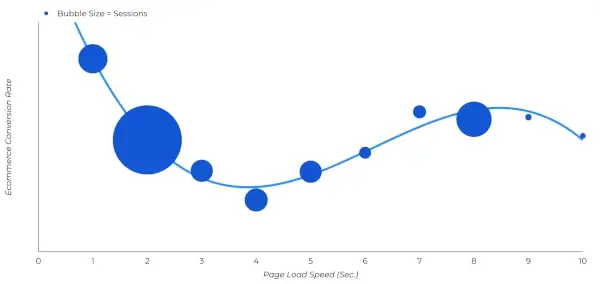
When users can accomplish their goals efficiently, everybody wins. Customers are happy, and you bring in more revenue.
Saves Money
Detecting issues early helps you fix them quickly. Monitoring also saves your business money by managing potential financial risks.
Think about it: if something is broken on your site, there are potential costs, including:
- Loss of sales due to service outage
- Customers who leave cancel a subscription due to frustration
- Failed payments and unconfirmed orders
- Loss of traffic from negative word of mouth on social media and other marketing channels
- Money spent outsourcing IT experts to figure out what's broken
Invest in a web transaction monitoring system and save your company from substantial monetary losses.
Strengthens Happy Pathways
Simulating user activities helps you pinpoint the paths of least resistance. These are the transactions that different user segments commonly take to accomplish objectives.
Monitoring helps you encourage "happy paths" that form ideal user journeys. It does this by identifying potential bottlenecks and proactively reducing friction along the way. Systems like performance monitoring ensure responsive pages and usable application services.
Optimize Website Performance
Site performance affects everything from user dwell time to the number of customers who hit that "buy now| button. Transactions drive whether web traffic clicks through to landing pages and other elements.
Everything may be "working" as far as the user is concerned, but that doesn't mean there's no room for improvement. Monitoring each step in a user path gives you a wealth of data. Analyze this information and discover how to optimize performance.
For instance, transaction monitoring can reveal performance issues like slow mobile load times. This allows your teams to improve conversions for 54.3% of global website traffic.

Enhances Security and Compliance
Web applications are necessary for maintaining security and compliance during user transactions. Encryption services and other apps protect sensitive user data during login or checkout. If these malfunction, you'll want to know right away.
Transactional monitoring helps detect and prevent security threats by flagging suspicious activities. Potential threats include repeated failed login attempts or unusual transaction patterns, both of which are possible signs of user fraud.
Industries such as healthcare require transaction monitoring to ensure compliance with legal regulations.
Additionally, the importance of financial reporting requires a high level of cybersecurity. With monitoring, transactions are recorded for audit purposes. Data privacy is protected, and so are your digital assets.
Web Application Monitoring Best Practices

Let's take a look at some web transactional monitoring tips.
Establish Clear Goals
Every business strategy begins with SMART goals. Which aspects of the user experience or customer satisfaction do you want to improve? Which compliance issues need to be addressed?
Use Monitoring Services
Don't try to do everything yourself. Sign up for web transaction monitoring services to be guided by IT and monitoring experts. Let them set up automated transaction monitoring. Your team can focus on gaining insights, solving problems, and greasing the wheels of conversion.
Monitor the Right Metrics
You can't assess project success without metrics. Choose the right KPIs to assess your transaction monitoring strategy.
Metrics to monitor include:
- Transaction success rate
- Page load times
- Transaction duration
- Error rates
- Conversion rates
- Uptime and downtime
- Page bounce rates
- User dwell time
Automate Alerts
You don't want the issue to go unnoticed longer than it should. As soon as an issue is found, receive multi-media alerts and multi-level location notifications. Custom escalation and schedules ensure the right person gets the alert at the right time.
Monitor Transactions and Protect Your Business
There's a lot more to web transactions than credit card processing. Every time a user takes an action on your site, one or more transactions drive them to the next destination. Many of these activities are outwardly simple and happen in seconds or less.
However, the machinery that keeps everything afloat is deceptively complex. Use web transaction monitoring services to look behind the curtain and ensure your users have service 24/7.


 Copyright 2000-2025, WebSitePulse. All rights reserved.
Copyright 2000-2025, WebSitePulse. All rights reserved.