Page 47
Famous Cases of Hacker Attacks
Posted on August 5th, 2013 by Boyana Peeva in Tech Less than half a decade ago to the present day, the word “hacker” was enough to send shudders down the spine of most system administrators of large businesses because those were the ones usually targeted. The much talked about denial-of-service attacks were incredibly effective when they were first used to hold businesses hostage. In fact, they sent CEOs scurrying to the company accounts to pay the demanded fee of these enterprising hackers, who only promised to suspend the DDoS attacks after their terms were met. Back then, it made sense, since a single day of downtime could (and still can) cost a corporation hundreds-of-thousands – if not millions of dollars, as well as untold loss of consumer confidence.
Less than half a decade ago to the present day, the word “hacker” was enough to send shudders down the spine of most system administrators of large businesses because those were the ones usually targeted. The much talked about denial-of-service attacks were incredibly effective when they were first used to hold businesses hostage. In fact, they sent CEOs scurrying to the company accounts to pay the demanded fee of these enterprising hackers, who only promised to suspend the DDoS attacks after their terms were met. Back then, it made sense, since a single day of downtime could (and still can) cost a corporation hundreds-of-thousands – if not millions of dollars, as well as untold loss of consumer confidence.
Extraordinary Hackers
The more sophisticated hackers use methods much more impressive than massive denial-of-service attacks to get into restricted systems. They do it for a variety of reasons, but most of all seems to be boredom and an itch to conquer the challenge. Consider these most famous cases:
Backup Your Business Data
Posted on August 1st, 2013 by Boyana Peeva in Tech Many businesses have essential data stored on their networks and servers that are integral to the productivity of the company. In the event of a crash or other type of unexpected loss of data, businesses can face lowered communication capabilities, a damaged reputation, and high repair costs to fix their systems. If your organization is trying to properly back up your data, it is imperative that you locate the appropriate business data backup essentials to help you with this task.
Many businesses have essential data stored on their networks and servers that are integral to the productivity of the company. In the event of a crash or other type of unexpected loss of data, businesses can face lowered communication capabilities, a damaged reputation, and high repair costs to fix their systems. If your organization is trying to properly back up your data, it is imperative that you locate the appropriate business data backup essentials to help you with this task.
Organizing and Categorizing Data
Before you can effectively back up your company’s data, you should ensure that you understand how it is segmented so that you can determine what type of information is most important. Many companies provide the capability to back up data based on category. For example, you might break down some of your stored information using categories like:
How to Check a Hostname
Posted on July 30th, 2013 by Boyana Peeva in Tech Checking a Hostname
Checking a Hostname
When you are putting up a website, you want to make sure that your URL is resolved to your correct IP address so that people searching for you will find your site. While you don't depend on major business coming from this action, it is important enough to ensure it works correctly and that others can locate your information when needed.
The Software Option
Some prefer using software to check a host name, which is a viable option. If you do choose to do this, there is a wide variety of software available which will allow you to run a URL, webpage, or blog through the software to check on the status of a site. While this is a suitable alternative, it can also be expensive. In many cases, you have the option of either purchasing the software, or buying a premium package which allows you to keep using the service monthly. Check around if you decide to use this option so that you get the greatest value for your money.
What Sysadmins Should Keep in Mind When Setting Up and Maintaining a Server
Posted on July 29th, 2013 by Boyana Peeva in TechWhile it is feasible for most big companies to hire their own systems administrators, there are plenty of smaller web based businesses that maintain and run their own servers. In fact, the process can be quite enlightening and helpful for your business and its infrastructure as well as its expansion. Running your own server might seem like a daunting task at first, but with a couple of tutorials and some helpful maintenance tools, you can run your own server like a professional.
The Great Cloud Migration - Are Your Apps Ready?
Posted on July 25th, 2013 by Thomas Parent in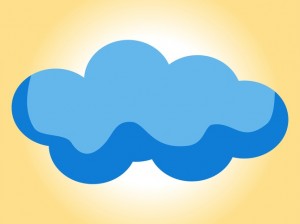 Cloud computing continues to gain momentum as technology and accessibility improve. Not only are businesses adapting new cloud-ready applications, but they are also migrating legacy systems to the cloud.
Cloud computing continues to gain momentum as technology and accessibility improve. Not only are businesses adapting new cloud-ready applications, but they are also migrating legacy systems to the cloud.
While the decision to employ a new application in the cloud may be a no-brainer, the decision to move an existing application may not be so easy. Careful consideration to these moves is required as it is easy to make mistakes and the results can be catastrophic.


 Copyright 2000-2026, WebSitePulse. All rights reserved.
Copyright 2000-2026, WebSitePulse. All rights reserved.