
Successful businesses operate like well-oiled machines. Maintaining an effective network is the key to achieving this smooth operation.
After all, the right network delivers efficiency and scalability and protects against cybersecurity threats. That said, building a network that meets your unique business needs can be challenging.
To do so, you need to pick the correct type of network topography. But what is network topography, and what options are out there? Let's dive in.
Table of Contents:
What is Network Topology?
Types of Network Topology
1. Star Topology
2. Bus Topology
3. Ring Topology
4. Mesh Topology
5. Hybrid Topology
Choosing the Right Network Topology For Your Needs
Conclusion
What is Network Topology?

Network topology maps out how different devices and connections are laid out and communicate with each other on a network. There are many forms of topology, but each fits into one of two categories:
- Physical topology: This refers to how devices on a network are structured. It includes where the devices are located, their physical distance, and the forms of wiring used to connect them.
- Logical topology: This refers to how data is exchanged between devices. It focuses on the methods that devices use to communicate and the routing of data packets.
By focusing on both physical and logical topologies, network operators can build more efficient networks. You can iron out inefficiencies in data transmission and reduce downtime. Ultimately, this means better overall network performance.
5 Types of Network Topology
1. Star Topology
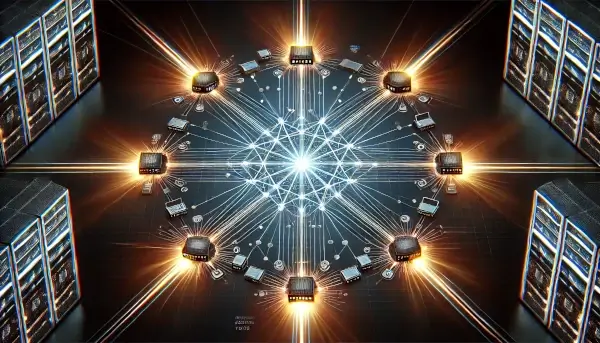
In a star topology, different devices connect to a central hub. From here, information is exchanged between one device and another. This topology is one of the most common network configurations and is typically found in homes or small offices with multiple devices connected to a router.
It's popular for various reasons. Firstly, it's a lower-cost option; hub devices such as routers are cheap. Connecting nodes to the hub is equally inexpensive. Many devices already have inbuilt network cards. Otherwise, you can purchase and install an ethernet cable at a low cost.
Scalability is another significant advantage. Routers contain many different ports, so you can easily connect new devices. Users can also upgrade to a higher bandwidth package if their transmission requirements increase.
This network's simplicity can also be a disadvantage. If the hub loses connection, there is no backup option – all devices are disconnected. This makes it a weaker option for organizations that need constant connectivity to facilitate large-scale traffic.
If your organization is considering using a star topology, you should also consider network uptime monitoring as well as cybersecurity. Central hubs need regular firmware updates to ensure robust firewalls and defenses.
2. Bus Topology
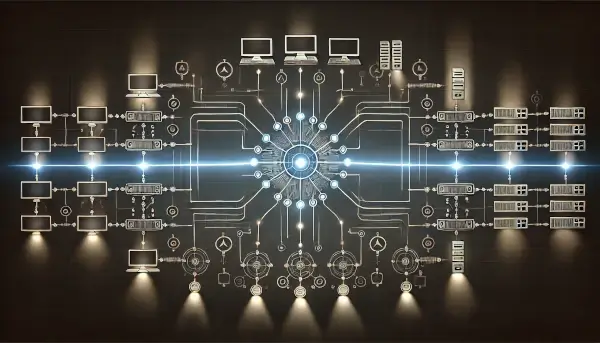
In a bus topology, all devices are connected via a central cable. When a device transmits data, it sends a signal to every device on the network. Network operators must install 'terminators' to ensure only the correct devices respond to signals.
As with the star topology, this method is relatively cheap and generally requires fewer cables. It's also simple to set up – users can connect to the central cable directly or use a drop cable.
Unfortunately, the bus topology can also break easily. A simple split in the central cable leaves devices cut off from one another. Similarly, If a terminator malfunctions, signals can become mirrored and cause issues for all network devices. For this reason, it's only suited for businesses that do not have complex infrastructure and large networks.
If you opt for a bus topology, you must conduct regular inspections. Spotting and correcting errors early is critical to avoiding network disruption. A network monitoring service can automatically detect errors and alert you immediately. Using high-quality cabling also helps significantly reduce the risk of damage.
3. Ring Topology
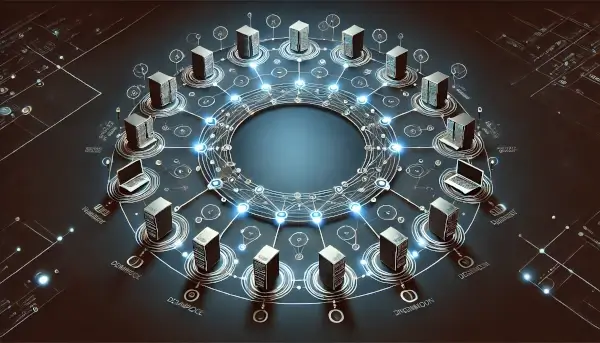
A ring topology connects each device in a circular pattern. Requests are sent to each node one by one until the correct device is found.
With this infrastructure, data flows in a single direction, forming a circle. This reduces the risk of packet collisions and removes the need for terminators. It's also capable of transmitting much higher traffic levels with minimal impact on performance and is relatively simple to set up and inexpensive to expand.
For instance, imagine you are training a machine learning program using word embeddings. What are word embeddings? They're a way of assigning words and sentences to numbers, helping AI to make sense of human language.
As you process the embeddings, you pass updates in a ring pattern to ensure all nodes share gradients sequentially. This reduces bandwidth usage compared to a central hub and avoids bottlenecks, allowing you to maintain synchronization in large-scale training.
However, the downside is that the entire network will fail if any nodes malfunction. Data cannot follow its pre-set pattern, making adding or removing nodes from the network more difficult.
To avoid disruption on a ring network, keep devices up-to-date and be alert for issues. You can also opt for a second ring network that transmits information in the opposite direction. This can boost efficiency and enable the business to transfer higher volumes of data.
4. Mesh Topology
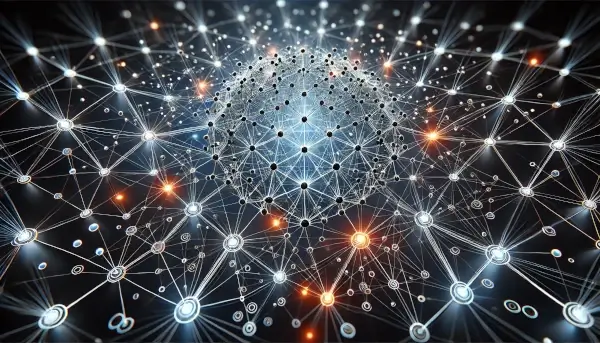
In a mesh topology, every single node is interconnected. Data is transferred using multiple routes throughout a network. Sometimes, this involves a direct link from one node to another. At other times, data will 'hop' between nodes.
The major advantage of this approach is that there is no single point of failure. If a device malfunctions, data can travel via an alternative route and still reach its destination, making the prospect of a broken cable or system error much less worrisome.
The mesh topology is also one of the quickest of the different topologies discussed so far. Instead of following a pre-set route, it transfers data via the fastest path.
Its robust and efficient nature makes it ideal for various use cases. For example, you may be considering the benefits of AI virtual assistant options for your team but are unsure how to provide the constant flow of data AI needs to function. A mesh network can facilitate this.
In terms of disadvantages, a mesh topology involves a lot of physical infrastructure. For each device to be interconnected, you need multiple cables. The purchase and long-term maintenance of this infrastructure can be expensive. This makes it a high-cost option that is potentially out of reach for organizations on a limited budget.
When choosing this topology, you have two options. You can implement a full mesh, where all devices are interconnected, or you can opt for a partial mesh, where nodes are linked with devices they regularly interface with. The latter option may be beneficial if you want to keep costs down.
5. Hybrid Topology
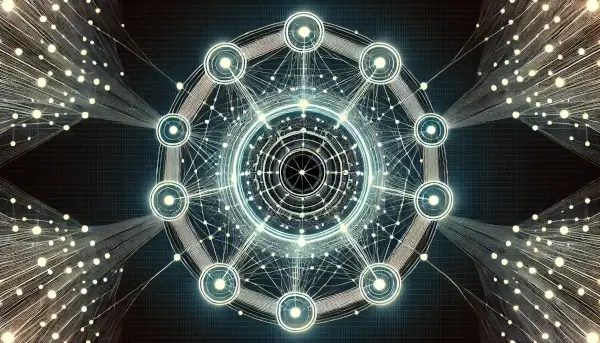
Hybrid topology offers the best of both worlds, as you can choose and combine two topologies. In other words, you can incorporate the best features from each.
One common example of a hybrid approach is a star-ring topology. Here, multiple star topologies surround a ring topology. Each star is connected to the ring, which serves as a link to other star topologies. This enables a bi-directional flow of data between star networks.
The star-bus topology is another example. As the name suggests, this method interlinks multiple star networks to a bus topology via a cable. This offers greater stability than a standard star network, where if a hub malfunctions, the network fails. Because the hybrid version involves hubs from multiple star networks, functionality can continue.
The obvious downside of a hybrid topology, though, is that it is much more complex, involving more infrastructure and processes. This often means that it also comes at a considerably higher cost than other network topologies. It's worth deploying portfolio management technology to ensure a smart investment.
Additionally, consider your team carefully when planning a hybrid topology. The complexity and scale make managing and maintaining challenging, so you need a team with the necessary knowledge and experience.
Choosing the Right Network Topology For Your Needs
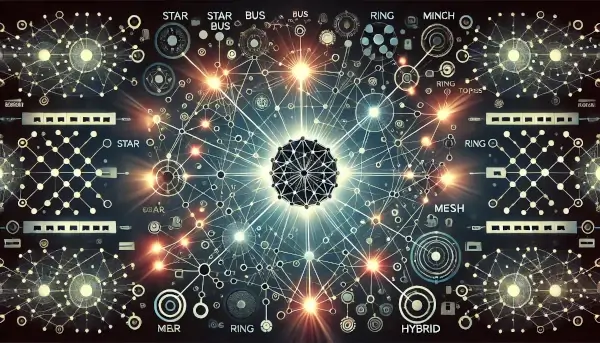
So, which ring topology should you choose? There is no 'correct' answer. Your choice should depend on the unique needs of your business. When considering your options, bear the following points in mind:
- Network requirements: What do you want your network to achieve? What hardware and software will be needed to meet those goals? How far will data need to travel to reach nodes within the network?
- Scalability: Some network topologies are easier to scale than others. For example, mesh topologies require lots of additional physical infrastructure. There may be better options for businesses expecting significant growth in the short term.
- Budget: Alongside the purchase of physical infrastructure, look at the costs of installing and maintaining your network. Budgeting is a delicate balance; detailed networks require higher upfront costs, but cheaper options may be more expensive in the long run.
- Security and compliance: Review your organization's security needs. Do you deal with sensitive, personally identifiable information? If so, there may be legal obligations mandating how you handle data. Some networks, such as ring networks, offer built-in redundancy, helping to secure your data more effectively.
Boost Network Efficiency with the Best Topology
An organization is only as effective as its network. A sluggish network means slow progress and delayed goals. An efficient network delivers speed, improves scalability, and boosts reliability, all of which help you succeed.
With proper planning, you can build a network that acts as a strong backbone for your organization. So, start considering your organization's unique needs.


 Copyright 2000-2026, WebSitePulse. All rights reserved.
Copyright 2000-2026, WebSitePulse. All rights reserved.