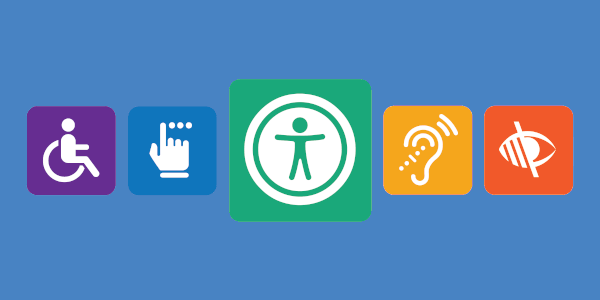
Web accessibility is vital for search engine optimization (SEO) and overall user experience (UX). Maximizing the effectiveness of both is dependent upon how accessible your site is.
With 5G wireless technology changing the expectations of website monitoring, you need to be even more aware of how accessibility influences your results. Tracking web accessibility metrics doesn't have to be complicated. It all comes down to understanding what accessibility is, why it's essential, and what to look for.
Here, we explore these details to help you monitor your website's accessibility and improve its UX.
Web Accessibility Defined
Web accessibility is users' ability (including people with disabilities) to simply and efficiently use your website for its intended purposes. While web accessibility may seem like a no-brainer to integrate into your website, we often underestimate just how essential this feature is in user experience.
When we fail to create an accessible website, we lock out massive portions of our intended audiences to the website's main content and hurt SEO rankings. Americans with disabilities are three times more likely to say they never go online. This digital divide is, in part, a product of a long history of web pages that are poorly optimized for users facing visual, auditory, or even geographical access impairments that make using the internet difficult for millions of users.
A comprehensive approach to web accessibility even considers that 21 million Americans still lack access to broadband connectivity. With speed and connection limitations, this huge base of potential customers requires efficient websites to use the internet.
Before you consider writing off this audience, understand why web accessibility is vital.
Why Accessibility Matters
First, the audience you could lose without real accessibility built into your website is much broader than you might think. Over one billion people around the world experience some form of disability. Add to that all those with limited access to the internet, and you have over a fifth of the world's population that stands to be locked out from using your website. This means thousands of businesses and customers can't engage with your products.
Additionally, these customers likely won't even see you without the proper accessibility functions. Google and every other search engine have web crawlers that look for accessibility features in web pages. For example, if your site fails to be mobile-friendly, Google will penalize your rankings. Similarly, other factors like load speed, screen reader functionality, and simple navigation can all affect your onsite SEO strategy.
Web accessibility is also vital when working with clients of different cultural backgrounds. Maintaining cultural sensitivity requires self-reflection, meeting people where they are, and eliminating faulty assumptions. All these strategies can improve the UX of your website by building accessibility directly into your platform.
So without further ado, we'll explore methods for monitoring your site's accessibility.
How to Monitor Your Website's Accessibility
Monitoring web accessibility is the process of evaluating how your website meets essential thresholds for usability. It comes down to a combination of automated and manual testing as you hone the quality of your site to meet Web Content Accessibility Guidelines (WCAG) 2.1 conformance, at the very least.
WCAG provides a wide range of recommendations for making websites more accessible. As such, these guidelines have become a standard for gauging internet accessibility. WCAG offers a long list of provisions to meet for ensuring an accessible site. For example, provide a written transcript for all pre-recorded content to follow along with users with hearing impairments.
Familiarizing yourself with the guidelines in the WCAG should be your first step to take to monitor your website accessibility. Then, follow these procedures:
- Know what to look for. Follow WCAG standards for structuring images, audio, layout, navigation, and more.
- Educate your organization. Ensure all site operators are familiar with accessibility standards to keep problematic items from going unnoticed.
- Determine which tests and tools to automate or conduct manually. Myriad web accessibility evaluation tools are out there. Decide where to use automated tools versus where you need real human input.
- Track important metrics. You can monitor your accessibility by tracking data points like bounce rates and page load times. While these metrics don't only indicate accessibility, they can provide valuable insights into where problems occur.
- Schedule regular accessibility testing and updates. The WCAG updates its recommendations to meet the standards of the time. Similarly, your content will change and may no longer meet guidelines. Regular accessibility tests will help you catch these problems.
These strategies will help you navigate a successful long-term process for monitoring your website's accessibility. Start by evaluating WCAG guidelines, make a comprehensive list of items, and share your awareness with everyone who operates your website's design and functionality. With the many tests and tools you can run, you'll be able to see just how your site measures up. Then, of course, data analytics can provide helpful insights.
By following these tips, you can maintain a website that meets the latest and most significant accessibility standards. In turn, you can reach a broader audience while improving your search engine rankings. But don't forget to have a schedule in place for reassessing the effectiveness of your accessibility measures. Standards change with time, so check in regularly to secure an accessible site long-term.
Securing an Accessible Website
Web accessibility is a must-have feature for any website. Whether your business model revolves around software and content for other businesses or broader consumer bases, accessibility ensures that you will not lose out on a share of opportunities for users with any kind of challenges. While it may be impossible to cultivate a site that works for absolutely any user, following the best practices like WCAG suggestions can be immeasurably helpful in knowing what to monitor.
Follow the advice we've outlined here for a more promising approach to tracking website accessibility, complete with the help of useful automated testing tools. With an accessible website, you can streamline your SEO and UX for greater success.


 Copyright 2000-2025, WebSitePulse. All rights reserved.
Copyright 2000-2025, WebSitePulse. All rights reserved.