
DevOps: Development and Operations joined together in perfect harmony, one feeding the other and vice-versa. That's the dream.
But it's easy for the link between the two to be broken. 'Dev' stops talking to 'Ops,' or Ops falls out with Dev, often because of a lack of understanding of each other's goals.
That's where Monitoring and Observability come in. They're like the mediators whose job is to make sure the two main players in DevOps keep that metaphorical dialogue open. Your development stems from what is found in your operations, and your operations can function better as a result of your development.
The circle continues so your products and services meet your customers' needs, both now and in the future.
Observability might seem like just the latest fancy word. You might even have heard it casually dropped into DevOps conversations. There was a time when DevOps itself was 'just another buzzword. ' But it's much more than that. It's an important concept to understand, whether you're building a website or celebrating your best-ever sales performance.
When we talk about monitoring and observability, we're usually talking about software solutions rather than the functions of your teams. But those granular, microscopic functions of your software, website, or mobile app, are all relevant to your customer experience. They impact the big picture.
What is Monitoring?
The word 'monitoring' can conjure up images of checking up on people, big brother style. Someone is watching your every move and action, ensuring you're doing exactly what you're supposed to be. But that's not what this is.
For example, you might think of monitoring your employees' performance when working online. But, while we're not talking about key trackers or hacking their webcam, 'monitoring' problems when managing remote workers is important. Can they access the resources they need? Do they have the technology required for their tasks? How often do things break down for them?

Generally speaking, monitoring is used to spot when something is wrong with your systems. We can look at logs or error codes and see that something has gone wrong somewhere. That kind of monitoring can be good and is necessary to show when things are falling down. But it's no good on its own.
It's all-well-and-good knowing something is wrong, but you need observability to know where it's going wrong and to work out how to fix it.
How does Observability help?
Rather than being something you do, observability is a trait your systems have. It's an in-built quality that allows you to understand how well the internal parts of a system are working based on that system's outputs.
To step outside of the world of software, imagine you have the best call center software for small business entrepreneurs, but your customers are complaining of long waiting times to speak to your customer service team. Monitoring has shown there's a problem, but you don't know where.
Observability allows you to see where: is it that your employees aren't sufficiently skilled? Is it a problem with a product leading to high call levels? By looking at logs and traces throughout your system, you can see exactly what you need to change and then act upon it.
Think of observability as the overarching umbrella for all your monitoring. It gives a purpose and meaning to all that information you've gathered.
For example, you might conduct a website SEO audit to check or 'observe' how well your web pages serve your business. To do that, you need some tools to monitor key stats, such as analytics, to record click-throughs or keyword hits.
The monitoring goes on so that the system (in this case, your website) has observability.

How to incorporate observability into your systems
Have you ever been to a website on your PC and then found that same website really clunky to use on your phone? The platforms work differently, so observability is needed via usability testing tools to ensure it works smoothly across all platforms: IoS, Android, Chrome, Edge, Firefox. It needs to work in them all, or you risk losing customers.
An observability tool brings your monitoring together into one place, making it easier to see trends and correlations rather than just having a bunch of logs and numbers you don't know what to do with. It's imperative with distributed systems to bring all the information from each machine together to understand the system as a whole.
And, with observability, you can ultimately improve your customer happiness, which is what it's all about.
The tools for monitoring within observability fall into three general categories:
Logs
Logs are the records kept of the events that happened in your systems. They'll include information on what happened and when, so you can begin to investigate any problems.
They might help you discover more about the psychographics of your customers, for example, as they record data about their likes/dislikes in your complaints processes. That's not checking for errors; that's observing patterns in your system's data. Setting up an ELT pipeline with Change Data Capture (CDC) ensures real-time data synchronization, capturing modifications to keep the data warehouse up-to-date, enabling valuable insights into customer psychographics and system data patterns.
Metrics
These are usually numeric. Metrics provide information on your system's functions: processor temperature, current fan speed, and the number of processes running. These metrics will allow you to see how things are running and whether you need to make any adjustments.
Metrics can help you spot a potential problem before it happens. Is your server running hot? Turn up the fan before it goes offline! Do you have a slow website, or does traffic spike at a particular time? Increase bandwidth before it crashes.
Prevention is better than a cure, after all.
Metrics are also probably the most straightforward form of monitoring to implement. There are numerous tools to collect them, and they're efficient to store and use and can be collected at regular time intervals, making them an excellent place to start.
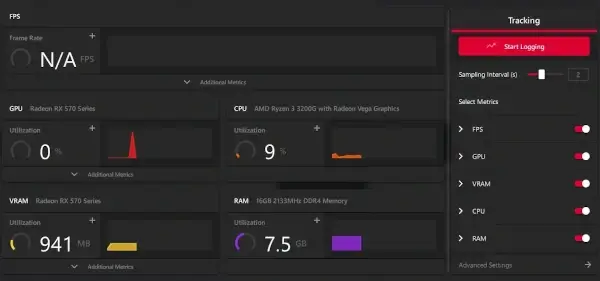
Traces
These track an event through a system from one point to another, known as a span. They can show the path of an action or a request and therefore highlight any bottlenecks or errors.
A trace can help you follow a request through and see what services it uses along the way. Understanding that can help improve the process.
They can be harder to implement and require additional data, metrics, and/or logs to make sense of them, but they provide an important insight into the overall system and whether it's working.
What do you need?
You might not need all of these things at once. Generally, the more complex your systems, the more you're going to need. Keep in mind that it might be easier to put the tools in place when you're building your software, app, or website, rather than trying to shoehorn them in at a later date.
Also, remember that each group builds on the strengths of the other. Metrics on their own are great, but logs can help you understand those numbers better. Traces can then help show wherein the process might be most beneficial to make changes and are particularly useful in more complex systems with multiple parts and stages.
Something is better than nothing, though. So, if you only have storage space for a few metrics, it will be better than not even knowing when your server is down. You may want to think about increasing your data storage capacity in this situation.
DevOps is not some sort of internal competition
This isn't a case of 'one versus the other.' There is a need for both monitoring and observability within DevOps. They're part of the same toolkit.
And there's significant overlap between the different monitoring tools within that kit, each one complementing the other and offering additional abilities.
With all that, you might struggle to know where to start. One thing you could do is start with something small, like adding some basic analytics to your email marketing and then build upwards from there.
Or, you might choose to implement VoIP enterprise phone systems to remove a layer of infrastructure and streamline communications between teams. Such systems have inbuilt tools for monitoring, so you're already getting ahead of the game.
And remember, observability and monitoring work together. You can't have one without the other. So, next time you hear someone touting observability as the latest-and-greatest thing, remember you need good old-fashioned monitoring as well.


 Copyright 2000-2025, WebSitePulse. All rights reserved.
Copyright 2000-2025, WebSitePulse. All rights reserved.