
If you operate any website, there is nothing more frustrating - and annoying - than getting a message that your website is down. There can be many reasons why you are experiencing downtime, but the results are usually the same; lost revenue, customers going to competitors, and either IT staff running about or angry calls to your host or ISP.
Every organization wants to avoid downtime when it comes to their website. High levels of uptime can mean higher revenue and show customers and potential customers that they can rely on you. Just what is uptime and downtime? And how can you look to improve your uptime using monitoring tools and other processes?
What is uptime and downtime?
Uptime refers to the time when any computer or system is fully operational. In the case of websites, it refers to when that website is working correctly and is accessible by the general public outside your organization. You will find that many businesses will use a percentage metric when talking about uptime. For example, an ISP may guarantee that your website will have 99% uptime.
Downtime is the opposite and is the time your website is not accessible for whatever reason and can thus mean you are losing revenue as customers cannot make any desired purchase. In the worst case scenario, those disappointed customers may choose to go to one of your competitor's sites instead to make the purchase they wanted to.
Reasons for downtime
There can be numerous reasons why your website experiences downtime:
- Server/hosting issues: You can do little when the problems are outside your control. However, always consider choosing an SLA (service level agreement) that cites a guaranteed uptime figure.
- Update problems: You may experience downtime when there are issues with updates. These may be internal updates or those from your host or CMS (content management system).
- Plugin issues: You may gradually build your site by adding plugins to improve functionality. However, plugins can sometimes not work well with others and require updates. These problems can cause downtime for your site.
- Coding errors: Your DevOps team will also look at improving site functionality. But new or refreshing old code can sometimes lead to errors affecting your site uptime. If you're going to add new code or integrate new software, consider outsourcing software testing to ensure everything works well. This offers expertise, cost savings, scalability, access to tools, improved focus, enhanced quality, and time efficiency.
While some of these issues lie outwith your control, many are internal problems. You should be looking at how to anticipate any issues arising so that they can be dealt with. This is an area where asking questions such as "What is crowdtesting" can provide answers. The benefits of crowd-testing include access to a diverse pool of testers, increased testing coverage, real-world user feedback, rapid scalability, cost-effectiveness, and the ability to test across various devices, platforms, and locations. Another tactic is the use of website monitoring tools that can alert you to impending problems.
What is Website Monitoring?
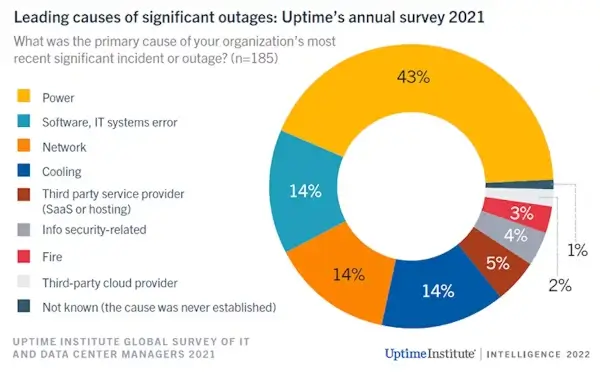
If you use website monitoring tools, then you are constantly monitoring your website and ensuring its performance, accessibility, and functionality are all up to expected standards and that your site as a whole is providing users with a positive customer experience. You can use tools to monitor and measure different aspects of your site.
Those aspects can include the following:
- Page loading times.
- Page size.
- Link viability (broken links should be spotted quickly).
- Performance of your database.
- SSL certificate validity.
- Domain name expiration.
- Current SEO.
By monitoring these and other factors, you can quickly identify issues that may lead to downtime or other problems. It can allow you to rectify errors and minimize any downtime. While you may have to, on rare occasions, schedule downtime for major issues or updates, you can notify users in advance so that they know when and how long your site will be down.
As well as website monitoring, many organizations also use an uptime monitoring service to check that their website is functioning properly and is accessible outside their network. If any issues arise or are noticed, the service will immediately send an alert to the site owner so that they can rectify the problem(s). Uptime monitoring services also provide early detection of downtime, improved user experience, minimized revenue loss, proactive issue resolution, and data-driven decision-making, ensuring online services' continuous availability and optimal performance.
Of course, you can monitor your website manually and in-house, but that process can be time-consuming and divert IT and other relevant staff from more important tasks.
Why do you need to monitor your website?

The primary reason to monitor your website is obviously to minimize downtime periods. However, there are many other reasons why website monitoring is advisable, even for small businesses:
1. Understand customer behavior
Knowing how customers interact with and use your site can help you improve the site and the customer journey. Monitoring can help identify any pain points so you can address those issues for future use. Customers may vote with their feet if your site has a high incidence of ongoing pain points.
Additionally, leveraging social media analytics and hashtag tracking can provide insights into how customers engage with your brand online and help you tailor your website and marketing strategies to better align with their interests and preferences.
2. Know your hosting provider is ensuring good service
When you agree on an SLA with your provider, they will have guaranteed certain aspects of their service, including a minimum uptime. By monitoring your site, you can see how well your provider adheres to the agreements.
3. Identify optimization needs
Some parts of your site may perform better than others, and website monitoring can help you highlight areas that perform well and poorly. By addressing poorly performing areas with tactics such as A/B testing, you can improve overall website performance and keep your customers happy.
4. Automation
Website monitoring can also help you see where automated processes may help your website perform better. Implementing an automation platform in some areas can vastly improve your site, leading to better productivity, increased productivity, improved efficiency, reduced errors, streamlined workflows, cost savings, and the ability to focus on higher-value tasks by automating repetitive and time-consuming processes.
5. Better search engine rankings
As you improve areas of your site highlighted by monitoring, your site will perform and look better. This, combined with better content from A/B testing, can lead to higher search engine optimization (SEO) rankings. That means more people will find your site as you will appear higher in any search engine rankings.
6. Improved security
The data on your website can be very sensitive and include customer payment data. Even without the various laws and regulations governing the use and storage of data, you want to ensure that all your data is well protected. Website monitoring can help expose vulnerabilities by enabling early detection of security incidents, proactive vulnerability scanning, improved incident response, and remediation, enhanced visibility into security posture, compliance monitoring, and continuous improvement of risk assessments.
Types of website monitoring

There are two main types of website monitoring you may want to utilize.
1. User monitoring
Knowing how actual users find and interact with your website is crucial. Monitoring that use can give you better insights that can help you improve your website and its performance. This monitoring helps identify what users like about your site and what areas give them problems.
2. Synthetic monitoring
Your other option (or you can do both) is to emulate real users with synthetic monitoring. You can develop scripts that act as real users with automation frameworks such as Selenium. You can then monitor and measure performance when the simulation script connects and communicates with your site.
Monitoring best practices
If you're not carrying out website monitoring, you should be. It can help minimize potential downtime, but it can also help with overall website performance. If you're planning to monitor for the first time, then there are some best practices you should follow.
- Create a customer map. Use monitoring results to create the perfect customer journey map and ensure that primary touchpoints work well.
- Make sure you have alerts. Problems that lead to downtime can happen at any time. Ensure that your website or uptime monitoring service will immediately alert you when a problem occurs.
- Use current and historical data. You want to know how your website performs now and in the past. This can be especially useful in identifying issues that lead to downtime.
- Focus on your main pages and functions. While you want your whole website to perform well, you first want to ensure all your primary functions work well and don't cause a loss of uptime. These are the pages and functions most used. Consider partnering with digital or traditional top marketing agencies to ensure comprehensive coverage and expert guidance in improving your website's uptime and overall performance.
- Think about APM. APM (application performance management) can be a valuable addition to website monitoring services. APM can spot issues at the coding level that may be affecting performance and leading to downtime.
The takeaway
Poor website performance can lead to downtime. In turn, downtime, particularly if it happens regularly, can lead to lost revenue and customers. However, website monitoring is about reducing your downtime, improving all areas of your website, and identifying potential issues before they affect your uptime.

 Copyright 2000-2025, WebSitePulse. All rights reserved.
Copyright 2000-2025, WebSitePulse. All rights reserved.