
Web content is being stolen, and that's a trend. In 2013, Google employee Matt Cutts said that 30% of content on the Internet is plagiarism. 6 years have passed, and the situation has not improved. Despite the emergence of a new source determination algorithm in Google, hundreds of thousands of users copy other people's photos, videos, and texts to present them as their own. We'll tell you how to protect content from theft and adequately respond to plagiarism.
Why should content theft bother you?
Thefts of intellectual products are not for fun for scammers. They rely on the benefits that other people's content can provide them. These are traffic, positions in the search results, and much more. But here is the problem: if they get the benefit, the author of the information loses it. What are the risks of theft?
1. Reduced traffic. If your publication had been stolen, and the search robot incorrectly determined the source, there is a risk of losing positions in the search results. This means that the original publication will receive less traffic.
2. Loss of reputation. If the user finds the same information simultaneously in two sources, he will lose confidence in both. He is not interested in figuring out whose content is original and who stole it. He will stop visiting the resource or even express a negative opinion in the comments. For a commercial project, this means losing a potential or regular customer.
3. The risk of obtaining sanctions (often, this is a decrease in positions in search, exclusion from search). A few years ago, Google considered a situation where one site copied a publication from another, and the system determined plagiarism as the source. Then, this scenario was called "theoretically possible." This happens, especially if they steal from new projects (the indexation frequency is not high, and the stolen information during this time can be indexed on the plagiarist's page). In addition, the resource can be punished due to a decrease in the uniqueness of the content.
How to identify that the content is stolen?
We are going to consider how to protect information. But first, it's worth figuring out how to track plagiarism. There are several ways to determine the theft of text information, photos, and pictures:
• Pingback. In many CMS, this feature is implemented automatically. The system will notify you if another resource takes your material and will put an active link to the source. The problem is that plagiarists do not do this: the method is relevant only for legal copying;
• Tynt Insight plugin for WordPress notifies when someone copies images or text;
• Copyscape uniqueness verification service is suitable for controlling texts. It will show who copied what texts. You can check individual pages or the entire site;
• Check-Plagiarism is another reliable service for ensuring the uniqueness of your text. It will provide the exact sources of the copied text (if any) from your content. It helps you to check the uniqueness of the small portions of text;
• TinEye and Google Image services help track who stole your unique images (photos, pictures, infographics). Important: services determine only indexed photos.
• Set web page monitoring to automatically monitor illegal content changes. A specialized service, Webpage Monitoring, checks the content by keywords and size and compares it to previous versions.
How to protect content from theft?
It is better to take care of information protection in advance than to deal with the consequences of theft. How to protect content from copying? Consider a few ways that will stop most online plagiarists.
Right Click Disable
The plagiarist selects text or moves the cursor over the picture, presses the right button on a mouse, and searches the context menu for "copy" or "save." If you disable this option, stealing the contents of the pages will be much more difficult. Is your resource on the CMS? There are plugins with which you can block the "right-click": Envira Gallery Lite or No Right Click Images Plugin for WordPress.
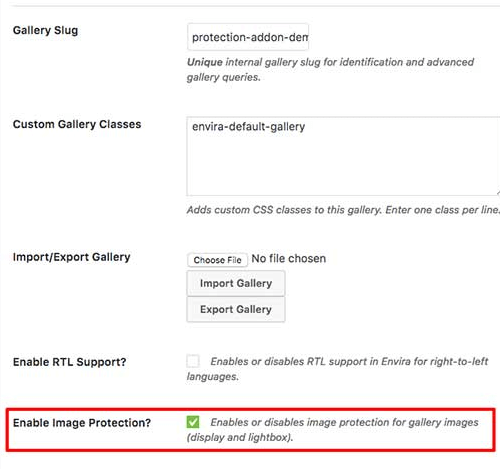
Disabling right-click in the Envira Gallery Lite plugin
You can also protect content from copying using JavaScript. Caution: if you do not have enough knowledge to carry out this process, contact the developer!
All you need to do is paste the following code into the body tag of the web page:
Note:
1. Experienced plagiarists can circumvent the restrictions of the right-click.
2. By disabling the context menu call, you limit your users.
Therefore, think about how effective this method is for you.
Watermarks for images and videos
Protect your photo with a sign that identifies the images as a part of your project. You can protect your video against theft in the same way. If you want the copyright of the pictures to be covered by the law, then add the inscription "© (year of publication) < Author's name or surname>" to the watermark.

This is an effective protection method: it is challenging to remove, so most plagiarists will immediately lose interest in such photos. In addition, watermarks perform the function of branding (if you place a logo or brand name on them).
Usually, a watermark is an image or text on a transparent background overlaid on pictures and photos. You can do it online: on Watermark.ws or PicMonkey.
Video theft protection is also possible with watermarks. To add a channel logo, use a special tool on YouTube. The uploaded image will be automatically posted to all videos on the channel.
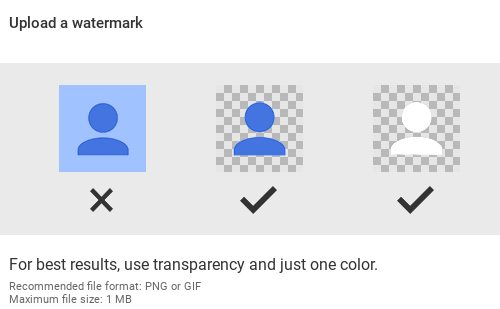
How to create a watermark? You can do this manually using Adobe Photoshop or order illustrators' services. There is also an easier way. Try to use an online generator, such as ZenBusiness or Logomakr. By generating a logo, you can download it on a transparent background and then use it to add photos and pictures.
Copyright Notice
This option does not apply to active methods of protection against plagiarism. However, it recalls the responsibility for stealing copyrighted material. This is a warning for users: the content is protected, and copying it is a violation—correct format: copyright sign, year, surname, author name, or company name.
To add a copyright notice to a site with an automatic date change, you need to add the code in the footer with the following script:
© Name or the name of the company
As a result, the following will be shown: © 2019 name or the company's name.

Adding the DMCA logo to the site
The DMCA offers site protection – for money or for free. Under this law, plagiarism in the United States can violate the law. When choosing paid protection, legal action can be automatic: the organization indexes all added projects and can detect information theft. The DMCA logo will warn thieves of someone else's content.
To add a DMCA badge to your site:
• register;
• log in to DMCA ProtectionPortal;
• go here: My Protected Pages - Add New Page (s) to My Protection Plan;
• select the icon you like;
• copy the code and paste it into the footer of the site;
• all pages containing the mark will be automatically indexed and added to the protected list.
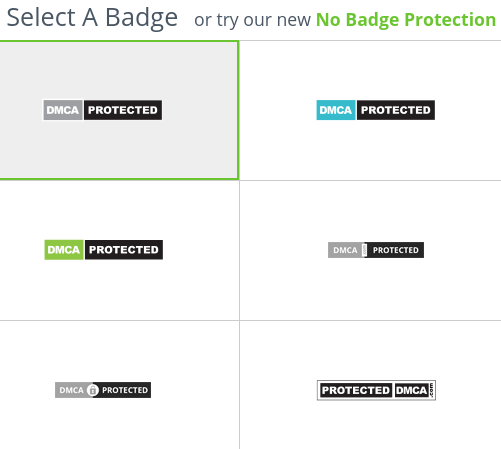
Content Theft Detected: What to Do
We looked at how to protect your photos from theft, protect your video from downloading, and prevent text from being copied. But if these measures did not work, and your publications were stolen, you must do something. Warning: the fight is difficult. What can be done?
Send the plagiarist a claim letter.
Content is not always stolen by bad people. Someone may not know the intricacies of handling information on the Internet. And some just forget to put an active link to the source. A simple letter will be enough to solve the problem in such cases.
You can write it in any form: for example, say hello, give a link to the original, and make a copy. Ask to delete it or add a link to the original publication. Remember that your information is protected by law. Finally, you can add that you will go to court if your claim is unmet.
Submit the claim to the owner or administrator. Use the contacts listed on the WhoIs website or service. Can't find contacts? Use the Whoishostingthis tool to identify a hosting provider for a plagiarism site and write an email to this company. The provider can provide the client's contacts or influence them independently.
Ask Google to remove the stolen content from the search results
Google cannot remove plagiarism, but it can remove a page or site from the search results or significantly lower its position. To send a complaint, go to the DMCA dashboard page and click "Create a New Notice." The process is done step-by-step, and the system provides explanations at all stages so that no problems arise.
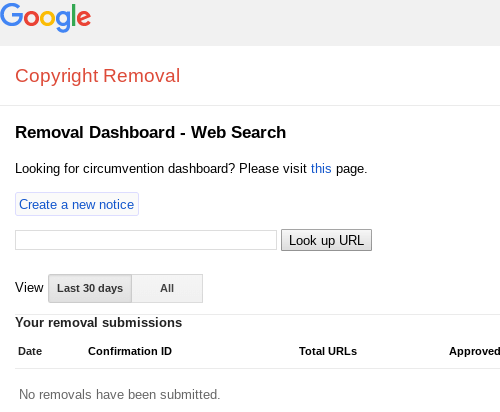
Google examines the complaint in up to 14 days. It notifies the owner of the complained resource of the need to remove the stolen content. The site will be removed from the search results if no action is taken. The complainant will receive a letter notifying them of the results.
Complain to administrators on social media
If your content has been stolen on a social network, submit a claim and ask to remove plagiarism. In most cases, this can be done by a post-complaint. If the administrator has not responded - your appeals will be helpful in further court proceedings.
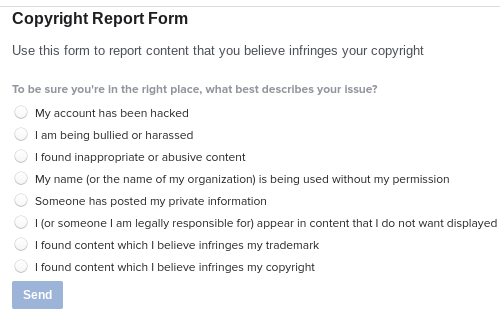
Plagiarism complaint form on Instagram
Go to court
This is an extreme measure - it is relevant if the previous actions did not lead to a result. Trials require significant amounts of time and money. But a court decision will offset all costs if you have irrefutable evidence of a violation.
Remember: you need to sue violators who cause real damage to your project. Evidence is essential for the court. You need to collect them and think about the future process's intricacies. To win, hire an experienced lawyer in this area.
Conclusion
Ensure that video protection against theft (text and image protection) is effective. Limit opportunities for plagiarists to use watermarks. Monitor content theft promptly: ask for removal, complain, or defend your rights in court. Information is your property and must be protected.


 Copyright 2000-2025, WebSitePulse. All rights reserved.
Copyright 2000-2025, WebSitePulse. All rights reserved.