
It can be challenging to understand the specific factors that can cause traffic to surge on your website. Sometimes, there are temporary spikes, usually related to sales or special events, and other times, this increase in traffic can be permanent. Website owners should be ready to handle large volumes of visitors as any breakdown, no matter how short-lived, can cause you to lose potential business.
Consider that it takes an average user around 50 milliseconds to form a definitive opinion about your website. If you're experiencing a spike in traffic and your servers can't keep up, you'll turn away many promising leads. You mustn't overload your servers and keep loading times to a minimum. High traffic surges can be managed by scaling your website according to the number of visitors on your page.
Understanding Traffic Surges on Your Website
Your website can experience high levels of traffic for several reasons. If you run a lifestyle blog, for example, a well-ranked blog post can go viral, earning you many visitors. An e-commerce site could receive high traffic on special days like Black Friday, Cyber Monday, and more. A corporate website could see spikes in traffic if clients spread the word about their services. A sudden spike in traffic can cause it to slow down and hurt your conversion efforts.
While you can't always know when you'll enjoy a surge in traffic, you could use automated functional testing tools to determine your action plan in advance. Advanced automation testing will allow you to test your website for various scenarios, ensuring you won't lose out on business if traffic surges unexpectedly. There are many other ways to make sure your website can be scaled up and that you're prepared for any spikes coming your way.
7 Tips for Handling Large-Scale Traffic on Your Website
The ability to intuitively scale up your website depends on the platform that hosts the site. If you use WordPress, you automatically get access to increased functionality. While this allows you to enjoy a certain amount of traffic on your website, WordPress needs an additional ecosystem to ensure server stability. You will have to pre-empt traffic surges if you want to guarantee a smooth visitor experience. You could use report builder software to keep track of traffic on your site, allowing you to compare ahead of time to previous traffic surges at specific times of the year.
Here are some tips to help you handle traffic spikes on your website:
1. Don't Forget to Update
You must keep your platforms up to date with the latest software. Some platforms give you the option to automatically install the newest updates, while others will ask for permission before doing so. Ensure that whichever platforms you use, MySQL, Apache, PHP, or others, are updated to avoid compatibility issues.
Regular updates will ensure that you can create contingency plans because your automated testing will be precise. You can check what continuous testing is and make sure that your Dev Ops team can see accurate analytics and determine compatibility in real-time. Updating your platform means you use the most stable software version, which can reduce the chance of server overload or technical breakdown.

2. Check Your Queries
MySQL can store tons of information, but it has its boundaries. Make sure you limit the number of auto-loading queries that can be generated. If this number is exceeded, it can compromise your website's functionality and loading speed, potentially turning away valuable customers. Keep to a maximum of 200 auto-loading queries if you want to stay on the safe side. You can also design your website to optimize its performance for your industry.
With MySQL, it's also safer to stick to the fundamentals. Your DevOps team might want to play with configurations continually, but this can cause more problems than it solves. Over-tweaking configurations can crash your servers and deplete memory if traffic gets too high. Make sure you do your research and work with the options that are pre-set because they provide functionality. Make sure to check your website against various configurations thoroughly.
3. Look into Vertical and Horizontal Scaling
Platforms like WordPress provide simple solutions to problems like scaling for high-traffic surges. Vertical scaling, for example, allows you to pay extra and upgrade for more resources. Depending on the details, your upgraded hosting plan can give you increased bandwidth, a higher number of visitors, and more memory options. Check if this works for you, or upgrade to shared hosting to provide you with better server options.
If vertical scaling isn't cutting, you can look towards horizontal scaling. Horizontal scaling means that your website will be divided into distinct layers instead of being stored on one server. This separates elements like the database server and proxy layer, making it easier for you to scale up individual resources as you need to.
4. Clear Out Bottlenecks
Unexpected and sudden spikes in traffic can create bottlenecks on your website, where your servers become jammed. This means your site will be inaccessible, and visitors might turn away in frustration. The best way to clear these bottlenecks is to ensure that queries to your website are resolved with a few resources. Install an optimized caching system to speed up your site and ensure that your servers don't take a hit every time a new request comes in.
It's not just cache problems that can create unnecessary issues. Bottlenecks can be caused by database problems too. Several tools allow you to separate the front-end server from the database to resolve this issue. Consider horizontal scaling if your database is creating bottlenecks.
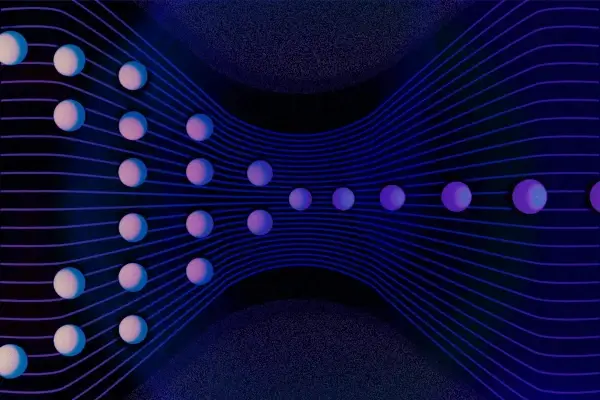
5. Increase Your Defense
The increased traffic can bring unwanted visitors to your website. These can come from spyware or malware threats, along with potential hackers. Scaling your website means you'll have to add additional protection to monitor your website and protect your servers against various threats. Add active threats from bots, and you've hit the trifecta. If a cyber-attack floods your website with a large number of bots, your servers can crash and disturb the user experience.
Platforms like WordPress offer in-built security plugins that you can install to monitor your site continuously. It's always a good idea to sign up for an independent vulnerability monitoring service to protect your website. You could also manually monitor your website against these vulnerabilities in parallel, but it would be less efficient.
6. Go All Out on Payment
If you run an e-commerce site, a surge in traffic means you get to earn the big bucks. The dark side of this is frozen payments or an inefficient gateway. You don't want customers waiting with full carts only to find their payment hasn't gone through. If visitors cannot complete their purchases and orders, they will likely leave your site and find a competitor's business.

You need to ensure that you use a top-of-the-line payment gateway that can handle high spikes in traffic. The gateway should work with your scalability plans, so no customer is left hanging. You should constantly monitor the web transaction process to ensure it's reliable and safe. You'll know you've succeeded when five to 5000 customers can easily make transactions on your website.
7. Optimize Your Content Delivery Network
Content Delivery Networks (CDNs) are a collection of servers that exist in different locations around the globe. This means that your physical proximity to the server affects the speed with which your website loads. CDNs store copies of your pages, much like caches, and show them to visitors in response to requests. If your site is experiencing a high traffic volume, consider installing a CDN that will optimize your website for visitors.
CDN is a great tool for website owners who experience traffic from around the world. A dedicated CDN server redirects requests from the hosting server to the one closest to the visitor. This saves resources, time, and money because the CDN guarantees a smooth website experience and fast loading times.
Final Thoughts
Scaling your website for higher traffic can be intuitive and easy if you use a platform like WordPress. There are numerous options to choose from if you want to upgrade your plan to accommodate surges in traffic. Vertical and horizontal scaling are efficient options that can make higher traffic volumes manageable. While it can be challenging to predict exactly when you'll experience a spike in traffic, there are ways that you can pre-empt the situation and work accordingly.
It depends on the kind of website that you're hosting. E-commerce sites must stay on the lookout for special sales, events, or offers because these usually cause traffic to surge. Effective and viral campaigns can also redirect increased traffic to your main landing page. The most important part of scalability is to ensure you don't lose potential leads. Customers shouldn't turn away from your site due to server issues. Check these tips, do your research, and pinpoint the scalability plan that's right for you.

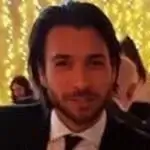
 Copyright 2000-2025, WebSitePulse. All rights reserved.
Copyright 2000-2025, WebSitePulse. All rights reserved.