
Having a fast website used to be great to have, but today it is a requirement. Slow websites affect your site in terms of search engine ranking and your visitors' attitudes. 47% of website visitors expect a site to load in less than two seconds.
While there are doubtless many things that you can do to fine-tune your site and improve its performance, one thing that is a little more complicated is your choice of web hosting service provider. The web hosting provider you choose has a close relation to where the data center is located.
Without you knowing, the data center location impacts your website and should be a critical factor that features your site's building.
How Server's Location Impacts Speed
Data travels through the Internet via a network of cables. Even as fast as electronic pulses and signals are, the longer the distance the data must go, the longer it will take to reach its destination – it's simple math. The time taken for data to travel from point A to B is called latency.
For example, let's take if you were to be running a website that targets users who are mainly in the Asia region. If the web host you're with only has data centers in the U.S., that means the data that makes up your site literally must travel halfway around the world to reach each visitor.
You also need to remember that websites aren't static, meaning that data needs to be critical as the visitor interacts with your site. If a user clicks a button, that request goes back to your server, and new data is again sent to the user.
Think of it the same as driving a car over a distance. If I were to go from Mendham, New Jersey, to Manhattan, New York, it would take me around an hour or so. If I were to drive from the exact location to Austin, Texas, it would take me more than a day.
At the same time, just as with road conditions, Internet lines have traffic. The more data you send through the cable at a time, the more likely your data transmission will be slowed. If this is added on to a longer distance for data transmission, you are likely to end up losing users frustrated at how slowly your site loads.
To summarize, as you can see from what I've said so far, there are two main factors involved here; latency and traffic. To resolve the latency problem, you need to find a host that has servers in locations closer to your visitors. To avoid traffic congestion, find a reputable web host as it is more likely to have greater bandwidth to handle large amounts of traffic.
Should You Host Locally?
If your visitors happen to be in a location or area with a reliable local web hosting company, that would generally be ok. However, I would instead advise you to look towards companies who focus on the global stage instead.
Bigger web hosting companies often tend to have more money to invest in both expertise and infrastructure. As a result, I have usually found that local companies can't match them in price and performance.
While there might be situations where data is required to be hosted on servers physically located within certain jurisdictions or borders, this isn't exactly common. It would be far wiser to cast a wider net in your search for a good web host.
Why Website Speed is Essential
In the competitive world of websites today, you must fight very hard for your slice of Internet traffic. One of the critical elements in your quest to do so is via search engines like Google. Today, your website speed directly affects how Google ranks your website.
Yes, there are other factors involved, and it is a complex blend of various elements, but speed is one known factor. The latest Google updates now also include how fast your site serves pages onto mobile devices to compound the issue.
If you're unsure about how your site performs, WebSitePulse offers some free tools you can use to test it. There is a list of tools that can help you to monitor the specific components of your website or server. You can find out what the end-users are experiencing when visiting your site.
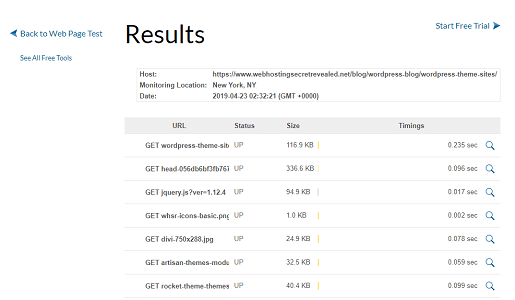
For example, Web Page Test can verify the URL availability and measure the download speed of your website component. There are up to 40 monitoring location options you can customize. This can help you simulate performance from various locations so you can choose an ideal server location to move to.
Overcoming Server Location Issues
Choose The Right Web Host:
As I mentioned earlier, one of the best ways to avoid this issue is to factor in server location before even building your site. If you have a rough idea of where your targeted visitors should be coming from, that's good enough.
It is here that I would recommend looking towards hosting with a reputable company that offers you a choice of server locations. One excellent example of a host which provides this is SiteGround. SiteGround has servers in data center locations strategically located around the globe – the U.S., U.K., Netherlands, and Singapore.
This means that if you decide to host with them, you can opt for any location in the general geographic zone where your visitors should be coming from.
Use a CDN
If you're reluctant to move to a different server for any reason, another possibility is to use a Content Delivery Network (CDN). CDNs help cache your website data on various servers worldwide to help increase the speed at which your site serves data to users.
While not ideal for having an actual site hosted near your users, CDNs are an option that can help. One example of a good CDN you can use is Cloudflare. There are free plans for you to try out before deciding if you want to spend money on a premium account.
Conclusion
To put in a nutshell what I've covered so far, your website speed is essential. It is a critical element of how Google views your site and affects visitor statistics. Slow websites lose users and may get penalized on search rankings.
How well your site performs is heavily affected by the distance from your hosting location into the area your site visitors are from. Try to opt for a web hosting provider that has servers in a data center location in general proximity to your target visitor base.
There are some ways to overcome the latency issues, and one of them is by opting to use a CDN. However, I recommend looking for the right web host to work with as that is a much more straightforward solution to the problem. The CDN is still applicable and can help your site in other ways as well.


 Copyright 2000-2025, WebSitePulse. All rights reserved.
Copyright 2000-2025, WebSitePulse. All rights reserved.