
Infographics are a great way to improve the visual representation of your website. They are usually used with various tools, such as graphic icons and other elements. These cool Infographics can make your page pop and draw people to your site. Additionally, adding Infographic elements helps with visual brand aesthetics, just like your WordPress theme.
You may have noticed that infographics are among the most popular content types on most social sites.
We have created this classic list post to help you choose the most beginner-friendly way to create infographics. Some items in this list are WordPress plugins, while others have online access. Let's jump right into it.
1. Visme
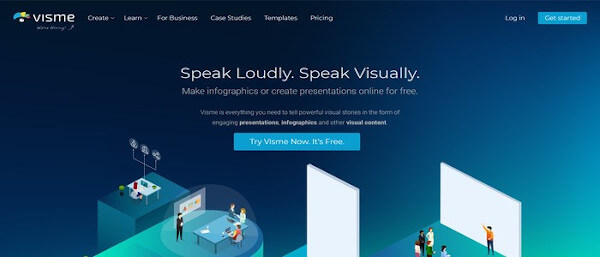
Visme is a great online tool for creating compelling Infographic visuals. With Visme, you don't need to worry about designing Infographics from scratch by providing you with a solid batch of assets to get you started. Free Visme has over 100 fonts, millions of free images, and thousands of beautiful icons.
Visme is more than an Infographic generator. For powerful presentations, you can also add video, audio, recordings, and more (with control mechanisms included). There is also the option to animate options by adding links, transitions, pop-ups, and more.
Since Visme is an online platform, it has much more versatility than other options. For example, Visme's cloud platform allows you to access your infographics from anywhere on any connected device. This will enable you to share and publish your work easily. Create private content and download it for offline access, whatever works for you.
2. Canva
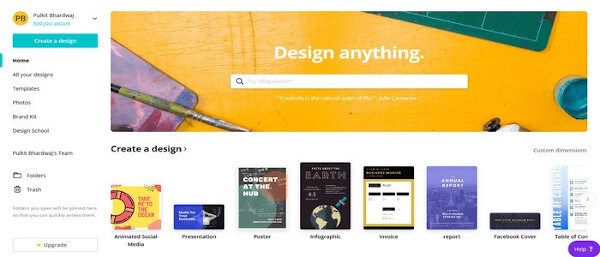
You are in for a treat if you haven't heard of Canva. Canva is much more than an Infographic maker. It is a robust graphic design platform that can take your newly started online boutique or other online business to the next level. In addition to creating infographics, Canva can create WordPress theme templates, branding elements, designs for business cards or flyers, presentations, and more. Canva also has thousands of photos that can be adapted to your different template styles or used within Infographics.
When creating Infographics, Canva allows users to create the best (and free) custom Infographics in minutes. Choose from the provided templates and even include illustrations - Canva has thousands! While you can choose a template that works for you, you can still customize the font, template color, background, and more.
Using visually appealing content, you can use Canva to create Infographics to promote your blog. These infographics can also be embedded in your web content and social media or downloaded to be uploaded onto WordPress. This gives you and your company more control over your online representation.
One of the best parts of Canva is that it is free. You can also purchase premium elements throughout if they suit your needs better. These costs are usually relatively inexpensive, around $1 for one-time use.
3. Design Wizard
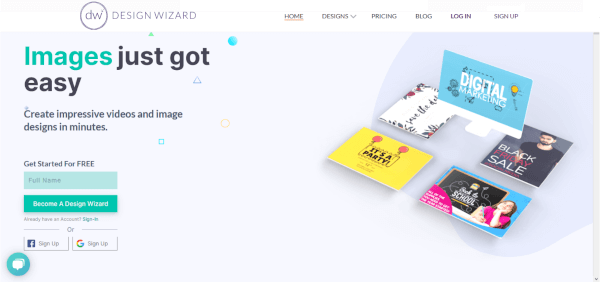
Design just got easy! You can create impressive videos and image designs in minutes with Design Wizard. The free features allow you to resize your designs, upload your fonts, photos, and logos, and create custom color palettes. Design Wizard's library holds over one million premium images and thousands of high-quality videos. Every video and image has also been licensed for commercial use, meaning you can use each photo and video as you please!
Starting at $9.99 monthly, the Pro plan gives you 60 image design downloads, font uploads, free previews, and 1GB of storage. Design Wizard's Business plan will provide additional value, starting at $49.99 monthly. There are unlimited standard video downloads, one premium video per month, unlimited image design downloads, video uploads, adding text and images to video, and 10GB storage.
Design Wizard's most popular templates include YouTube Channel Art, Certificates of Achievement, and Real Estate Video. Get started now for free!
4. Venngage

With Venngage, you know you will work with thousands of other professionals to make beautiful and inspiring Infographics. Venngage is all about Infographics, so you won't get bogged down with additional features like other Infographic makers.
Venngage works mainly through templates where you can drag and drop elements depending on your presentation needs, company brand, and more. The design capabilities within these templates are robust. You can edit most design elements, such as the font, layout settings, and colors.
Venngage is entirely free, but you can also upgrade to premium features. Upgrade to Premium for only $19 a month if paid monthly or the business plan for only $49 a month, or save up to 12% or 20% if paid quarterly or annually.
With the Business plan, you can access templates for business, premium templates, and customized ones. You can create unlimited Infographics and upload up to 500 images. There is also a team sharing and team collaboration option for synchronized content. In addition to some neat features, you can export your Infographics to PNG, PDF, Hi-Res PNG, or Interactive PDF to upload to your WordPress site.
5. Piktochart
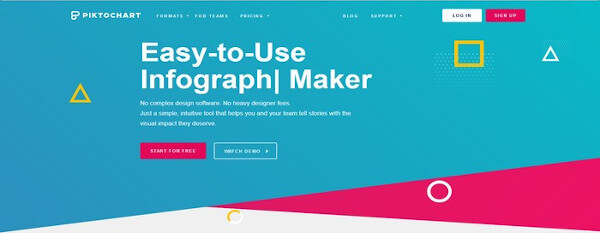
Piktochart is a free online platform that puts all your design tools in one spot. Piktochart is a handy and easy-to-use program to advance your business visually without the hassle of a design team. It is one of the best Infographic makers for WordPress users. Here's why.
Piktochart is versatile and can create visuals for presentations and prints like flyers and reports. It utilizes templates as well, so you can quickly test out templates.
Moreover, customizing templates is easy with a drag-and-drop dashboard; add interactive charts, animated icons, images, and videos, and edit the font, color, and template style. Choose from thousands of colors, and even optimize your Infographic for SEO.
Once you have the Infographic you are proud of, Piktochart can connect to your social media for simple sharing. If you want to print it, easily download and print your Infographic. Your account here is also protected, so you can share your work with clients or colleagues and know that your creative assets are safe.
Piktochart is free if you'd like to test it out, but the PRO and PRO Team plans are recommended for versatility. There are also special pricing offers for NGOs and if you are an educator or a student.
6. Easel.ly
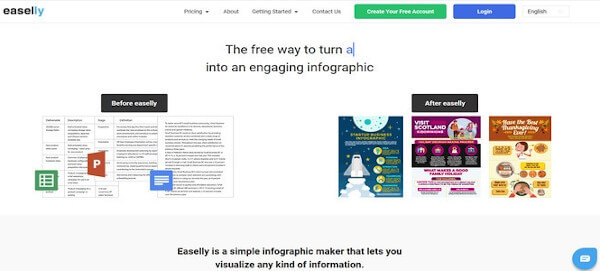
Finally, we recommend easel.ly as one of the best Infographic makers for WordPress users. Easel.ly is an online creative production site where you can create fully custom Infographics perfect for any PowerPoint, report, social media, or WordPress site. Easel.ly also has template options available.
Users love easel.ly because you can make Infographics from scratch, which is uncommon with Infographic makers. Your Infographics can also be animated, so presentations will keep viewers engaged and listening!
You can try easel.ly out for free or sign up for one of the paid options. Receive a discount as a student or sign up for options based on your needs. Whether you are a business, NGO, or enterprise with easel.ly, you can easily have a customized pricing plan for your needs.
7. Adobe Creative Cloud Express

The great thing about using Adobe Express as a free infographic maker is its ease of use. Without coding or design skills, you can create bespoke visuals that deliver information in the most engaging way possible. You don't have to use your marketing budget and remain in charge of the design process while sitting at your desk.
Many ready-made infographic templates are ready to select within the Adobe platform. Whether selling a product or educating your audience, you can't fail to find a design that should get the message across. Each template comes fully loaded with imagery, illustrations, backgrounds, text, and many more essential features. Think of the infographic templates from Adobe Express as the beginning of the creative process. Take a moment to browse the listed previews. Once you've found something appropriate, click on it. You can then take a much closer look at the main design interface. Add your text and make the necessary cosmetic changes, or return to this page to choose a different template.
8. SlideModel
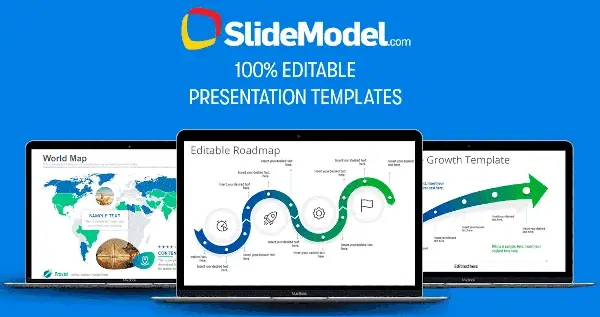
Have you heard of SlideModel before? If you haven't, you are surely missing out on a great deal of things. It is not limited to creating infographics; it offers much more. With the SlideModel presentation tool, you can create visually pleasing and illuminating infographics and presentations, boosting your confidence while showing your content.
SlideModel stands out from the rest when creating infographics for explaining complex data. In addition to creating infographics, it offers ready-made editable templates for PowerPoint presentations. These templates are compatible with almost all the presentation tools like Microsoft PowerPoint, Google Slides, OpenOffice, and Keynote.
It offers infographic templates in three categories – diagram, iconographic, and dashboard-based. The sign-up process for SlideModel is easy, and you will find it extremely easy to find the template of your choice. This platform cuts the list of value-for-money infographic template providers.
Pro-Tip
Always keep an eye on your infographics. Make sure your visuals are where you put them on your page. Use a service like a webpage monitoring service to get alerted if there is an unauthorized change on your web page.
Conclusion
The Infographic Makers we reviewed here are all easy to use and will take your design to the next level. Engagement is an essential factor in the customer lifecycle, and you can use it to create stunning visual content.
Feel free to test them with the free trial option and see which works for you. Most offer free team collaboration with templates, customizable features, and images.


 Copyright 2000-2025, WebSitePulse. All rights reserved.
Copyright 2000-2025, WebSitePulse. All rights reserved.