
It is always good to know that someone is going to take care of your website when it goes down. We as a website and server monitoring service offer such a feature and it is called Takeover.
Our "Takeover" service lets you leave detailed instructions that we will follow in case of a detected downtime. If you want to know more about how to enable and configure the takeover feature, you may want to check out this article - Handling Downtime and Outages.
To get a better idea of what instructions you can leave, here are 5 possible takeover scenarios that a lot of our customers have configured.
1. Calling a list of designated contacts
A list of designated people can be provided that we will start contacting once an issue with one of your monitored targets is detected, e.g. escalation scheme:
After the second consecutive failure, call John at +1 222 333 4444
If John is not available, call Jeff at +1 333 444 5555
If Jeff is not available, call Mary at +1 444 555 6666
We will start calling the people on the list until we reach one of the contacts and we report the problem. We can also send a text message or leave a detailed voice mail if requested.
2. Contacting the web hosting provider and submitting a ticket
The hosting provider support URL is required, as well as the username and password for logging in. Once we receive the takeover notification, we will open the hosting provider’s website, log in to your account, create a ticket and communicate with their support staff until the issue is resolved. We will then send you a detailed report describing our actions and how the issue was handled by the hosting provider's support team. Here is an example:
In case my target is down and my website is not opening, please submit a ticket to my hosting provider.
www.hostingprovider.com
Username: user1
Password: Pass1
Go to Support -> Tickets -> Submit a ticket
You should get a response in 30 minutes. If this is not the case, send a follow up e-mail or call them.
3. Manually rebooting the server
In addition to the aforementioned scenario (scenario 2), we can also log in your hosting provider's control panel and manually reboot the server or restart individual running services if the option is available, e.g.:
www.hostingprovider.com
In case my target is down and my website is not opening, please reboot my server.
Username: user1 Password: Pass1
Go to Servers -> Select Server 001 -> Perform a power cycle After the reboot, if the server has still not recovered, we can either submit a ticket or contact you for further instructions.
4. SSH to a server
Our 24/7 support team is highly trained and we can follow more complex takeover instructions, including establishing a SSH connection and perform various action on it. Please be as descriptive and thorough as possible in the instructions that you leave. If a SSH connection is not possible due to the nature of the failure, we can still contact you, submit a ticket or call your hosting provider.
5. Custom instructions
Not finding a suitable takeover scenario for your needs above? We are very flexible and we will be able follow and execute your custom takeover instructions. Make sure that you contact us first if the instructions you are about to submit require the use of specialized software or require additional information in any way as we want to make sure that we are fully prepared for action when the target goes down.
Do you have any other takeover scenario ideas and thoughts? Please share them in the comment section below.
Or maybe you have some questions or concerns regarding our services? Feel free to call us at +1 888 977 8573 or just drop us a line to support@websitepulse.com and we will be glad to assist you.

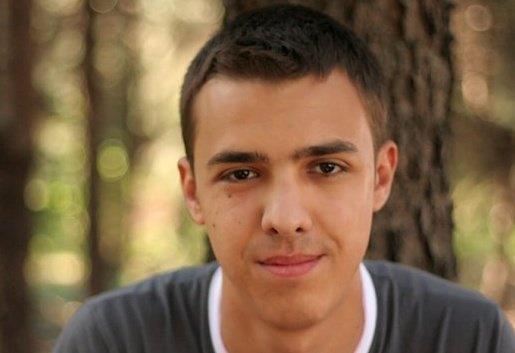
 Copyright 2000-2025, WebSitePulse. All rights reserved.
Copyright 2000-2025, WebSitePulse. All rights reserved.