
Website performance optimization has become critical for businesses in this digital era. If you want to maintain a competitive edge and ensure exceptional user experiences, application performance software is necessary.
This indispensable tool empowers businesses to monitor, analyze, and optimize their website and application performance proactively. This article will explore the seven key benefits of implementing APM software for website performance optimization.
Leveraging APM solutions will allow your business to maximize invaluable insights into your application ecosystems, troubleshoot issues swiftly, and make data-driven decisions to enhance user experiences. So, let's look at APM's transformative power and role in shaping a high-performing digital landscape.
What is an Application Performance Monitoring Software?
Application Performance Monitoring (APM) software is a specialized tool used to monitor, analyze, and optimize the performance of applications, websites, and software systems. Most businesses use them to gain real-time insights into the behavior and health of applications and websites to ensure they meet desired performance levels and deliver a smooth user experience.
APM monitoring tools typically work by deploying agents or instrumentation that help when choosing a website platform, running new features, and measuring site and app speeds and usage. These agents collect various performance metrics, such as:
- Response times
- Server resource utilization
- Transaction volumes
- Error rates
- Other relevant data
The information gathered then lands on a centralized monitoring platform. The system then processes, analyzes, and presents this data in a user-friendly way, often through dashboards, charts, and reports.
Benefits of Using Application Performance Monitoring Software
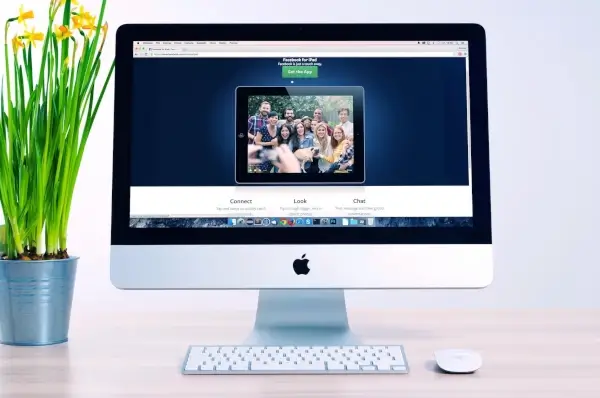
Application Performance Monitoring (APM) software is a valuable tool for website performance optimization. Here are seven benefits of using APM software:
Real-time Monitoring and Alerts
APM software can continuously monitor your website or app's real-time performance. It alerts you when performance issues or deviations from expected behavior exist. This way, you can proactively address problems before they affect users and improve your website's uptime.
Identify Bottlenecks and Performance Issues
An APM monitoring tool can also help pinpoint performance bottlenecks that could be slowing down your website, whether related to server resources, database queries, network latency, or third-party services. By identifying these issues, you can focus on optimizing specific areas of your website to improve overall performance.
User Experience Improvement
APM software can also give you or your company insights into how your users experience your website. You can analyze user behavior, navigation patterns, and session data to understand how they interact with your site. That information will help you make data-driven decisions to enhance your website's user experience and increase user satisfaction.
Efficient Resource Allocation
With APM, you will also gain visibility into the resource usage of your website components, such as CPU, memory, and bandwidth. Data analysts and website teams often use this data to observe and optimize how you allocate resources, ensuring top-level performance without wasting valuable resources.
Performance Benchmarking
Another way APM software can help your business is through performance benchmarking, which allows you to establish performance baselines for your website. This capability lets you track performance over time by setting benchmarks and comparing them against industry standards or your competitors. This way, you and your team can set realistic performance goals and measure the effectiveness of your optimization efforts.
Capacity Planning and Scalability
APM tools will also provide your company with valuable data for capacity planning and scalability. Maximize your APM solutions by using features that analyze performance trends and resource usage. This information will be beneficial when deciding when to scale your infrastructure to handle increasing user loads. Doing this will help in ensuring smooth performance during peak times.
Improved Troubleshooting and Faster Resolution
When performance issues arise, APM software will give you detailed insights into the root causes of problems. This feature offers deep visibility into application code, transactions, and dependencies, allowing developers and IT teams to diagnose issues quickly and efficiently, ultimately reducing mean time to resolution.
How to Implement Application Performance Monitoring Software

So how do you implement application performance software for your website or app? Check out these steps to efficiently roll out application performance monitoring in your organization.
1. Define Objectives
First off, you will want to outline performance goals and metrics to monitor clearly. Determine what specific aspects of your applications or infrastructure you want to optimize, such as response times, throughput, error rates, or resource utilization. When you establish clear objectives, you will align the APM implementation with your organization's priorities.
2. Select the Best APM Tool
Take a look around and choose the right APM software for your needs. Consider factors like the scope of monitoring, platform compatibility, ease of integration, data visualization capabilities, and cost. Take the time to carefully evaluate different APM solutions to ensure you pick one that best fits your technology stack and future scalability requirements. That way, you avoid switching between solutions multiple times in a short period.
3. Plan Your Deployment
Don't start your implementation without developing a rollout plan for APM across your infrastructure. Decide whether you want to implement your APM system gradually (like starting with critical applications) or deploy it comprehensively across all systems. You'll also want to consider the potential impact of APM on your applications to minimize disruptions during implementation.
4. Configure Settings to Your Needs
Once you have a plan in place and the right tool to use, you're ready to set up the APM tool and configure data collection and alerts. Install agents or connectors on the servers and applications you want to monitor. Define the key performance metrics you wish to track and set up thresholds for performance alerts. This step ensures the APM tool collects relevant data and promptly notifies you of potential issues.
5. Monitor in Real-Time
Next, you'll want to monitor applications and infrastructure for performance insights. Observe real-time performance data and user interactions once the APM tool is set up. Monitor critical indicators like uptime, response times, transaction volumes, and error rates. Real-time monitoring lets you detect anomalies and proactively and promptly address performance issues.
6. Analyze Data
Identify bottlenecks and areas for optimization using APM data. Regularly analyze the collected data to gain insights into your application's performance. Look for patterns or trends that might reveal performance bottlenecks, inefficient code, or resource contention. Understanding these issues helps prioritize optimization efforts.
7. Continuously Improve as Needed
Implement performance improvements, monitor, and fine-tune regularly. Use the insights gained from APM to make informed decisions about code optimizations, infrastructure adjustments, and resource allocation. Continuously monitor the impact of these improvements and make adjustments as needed to ensure ongoing performance optimization.
Are APM Software and Employee Performance Monitoring Software The Same?

You might be confused with application performance monitoring software and employee software, so let us walk you through the differences.
Application Performance Monitoring (APM) software helps to optimize the performance of applications and software systems by monitoring technical aspects like response times, server resources, and user interactions. It serves IT teams and developers, helping them identify bottlenecks and errors to ensure smooth functionality and optimal user experiences.
On the other hand, employers and HR departments use employee performance monitoring tools to track individual employee productivity and work-related activities, such as time logs, application usage, and website visits.
While APM focuses on technical performance, the best employee engagement apps evaluate individual work performance, raising privacy and ethical considerations that require careful implementation. Both tools serve distinct purposes and cater to different stakeholders within an organization.
Adoption of APM is Non-Negotiable
Neglecting website performance optimization is not an option for businesses seeking success. Application Performance Monitoring (APM) software deployment presents an unparalleled opportunity for organizations to comprehensively understand their applications, identify performance bottlenecks, and bolster overall user experiences.
With APM by their side, businesses can confidently navigate the complexities of application performance and ensure a seamless journey for their users—ultimately paving the way to sustained growth and success.


 Copyright 2000-2024, WebSitePulse. All rights reserved.
Copyright 2000-2024, WebSitePulse. All rights reserved.